6.1 Working Collaboratively
Suzan Last; Candice Neveu; and Robin L. Potter
Teams are formed in the workplace to enable employees to complete complex projects requiring lots of expertise in a shorter amount of time than it would take for one person to complete. It is widely accepted that team synergy and team intelligence leads to greater efficiency and better results in most situations. Why, then, are some people reluctant to engage in teamwork? Perhaps this reluctance stems from ineffective or dysfunctional teamwork experiences in the past. Often the culprit in these situations is not a “poor team player” or an “inability to get along with others.” More likely it was caused by any or all of the following: misaligned goals, poor planning, or confusion over roles. For teamwork to be effective, all members of the team must understand and share the goals of the project, and all members must fully understand their roles—what is expected of them, and how they will be held accountable. The work of the team must also be well planned so that every team member knows when their tasks are to be completed. An effective team leader will make sure that goals, timelines, and roles are fully understood by all team members.
A team, according to McCahan et al., “is a group of people who come together to work in an interrelated manner towards a common goal.” They go on to differentiate a team from a group by noting that a team is connected by “a common purpose or goal and the reliance on the skills of all the members to meet the goal” (McCahan et al., 2015, p. 220). In other words, team members see themselves as part of a collective working towards a common goal rather than individuals working on separate tasks that may lead to an end product. They establish norms according to which all members must function so as to enable the team to achieve its goal (Bruton & Lumen Learning, n.d.). In order to work effectively, team members need to communicate clearly and constructively, and learn how to deal with crises and conflicts that will inevitably arise.
The Tuckman model, which was first developed by Bruce Tuckman in 1965 and involves Forming, Storming, Norming, Performing and Adjourning (Bruton & Lumen Learning, n.d.) is a great model that describes how people on a team interrelate. At each phase, important interpersonal work is achieved, and understanding the stages help team members adapt to the variations of team performance. The team activity evolves in the following way:
Forming: Getting to know the team members and their strengths; learning about individual preferences and temperaments
Storming: Coping with disagreements and conflict; shifting personal acrimony to more constructive, task-focused solutions
Performing: Working together efficiently as a team; knowing everyone’s strengths, expertise, and work habits
Adjourning: Meeting project deadlines and requirements and sharing in a sense of accomplishment
(Bruton & Lumen Learning, n.d.).
Review the following video to learn more about the Tuckman model.
Further information on the Tuckman Model can be found in Chapter 6.2 or by following this link Five Stages.
Exercise: Reflect on your previous team work experience
Think of a time when you had to work with others to produce something – a poster, presentation, document, etc. Briefly describe what the task was and then consider the following questions:
- What was the team’s overall goal?
- What was your job within the group?
- How were the jobs distributed?
- How well did your group function? Did anyone on the team behave in ways that McCahan et al. characterize as “hitchhikers, hijackers, isolationists, and enablers”? (2015, p. 243).
- Was the outcome successful?
- Would you happily work with those teammates again on another project? Why or why not?
- How would you rate your overall experience and why?
Some common benefits of working in teams include increased productivity, innovation, and efficiency. Excellent teams have a synergy that makes them more than simply the sum of their parts. The term “team intelligence” refers to the collective knowledge that teams contain in that they have more knowledge and skill than single individuals working separately. With the implementation of genAI in workplaces, team intelligence can be augmented by using a LLM as a team assistant. By including a LLM like Copilot in your meetings, for example, you have an added “team member” that can help with everything from planning the work, to brainstorming ideas, to problem solving. Making use of the voice feature available in many LLM applications results in a significantly normalized interaction, which mimics human conversational flows that is recorded as a transcript available for download for future reference.
Effective Planning Leads to Success
Team challenges can arise. Team members can lose their focus and conflicts within teams can result from poor communication and planning. While significant team conflicts require dedicated attention (see Chapter 6.5), otherwise taking steps to organize the communication and the work of the team can help to mitigate many potential challenges. Here are some approaches:
- Elect a team leader: The team leader will act as the hub for communication and tasks. This person helps provide direction and guidance for the team. This should be someone who has earned the team’s respect and who can be persuasive and tactful. This role can be rotated among team members.
- Ensure the goal is clear: A team is governed by the goal that everyone works to achieve. It is important that the goal is clearly understood and agreed upon by everyone on the team.
- Establish milestones: Establish milestones that will help the team achieve the goal. These milestones will be measurable and actionable steps that team members will easily be able to accomplish while feeling that they are making progress on the project.
- Establish team rules: As a team, determine the rules by which the team will operate. These should include expectations around time, meetings, attendance, communication, decision-making, contribution, and mechanisms to warn and/or fire a team member or quit a team.
- Assign responsibilities: As part of the breakdown of tasks, members should be assigned responsibility for certain tasks, which means that they are the primary leads in preventing and addressing issues that come up in those areas.
- Set agendas for meetings and keep minutes: To ensure that team meeting time is useful and achieves its purpose, plan an agenda for each meeting to help keep everyone on task. In addition, have someone take minutes to record decisions that are made. This record helps prevent repetition and ensures work actually gets done.
- Determine the timing for tasks: Task timing involves two aspects: the duration for completing the task and the timing of the task in relation to the other tasks. Typically, tasks take longer than you think they will, so it is often better to add 25% to your estimate. The timing of the tasks are important to figure out because some tasks can be completed concurrently, but others may have to be sequenced. Professionals often use Gantt Charts to outline these tasks and the time they will take within the overall project scale.
- Manage communications: If a problem arises with someone on the team, the team leader should speak privately to the person and clearly indicate what needs to change and why. The focus should be on the behaviour, not on the person’s character. Issues should be dealt with quickly rather than left to deteriorate further. If this does not solve the problem, then try other approaches (See McCahan et al. “Management Strategies” for more information).
- Identify gaps in knowledge and skills: Effective teams know their own strengths and weaknesses and can identify gaps in the knowledge and skills required to complete the project. When gaps are identified the team leader can either then request an additional team member to be added or arrange for a consultant to join the team at the time when the expertise is needed. For less complex situations, the team can turn to a LLM for information or instructions.
Teams can use several tools to improve their functioning and productivity. AI-enhanced collaboration software like Teams, Google Workspace, and Slack, to name a few, allow project work to be shared and modified within one platform. These platforms facilitate communication, document sharing, task and timeline tracking, scheduling, reminders, task prioritization, deadline monitoring, and more all in one space. Regardless of the platform you work within, some key team documents should be prepared to facilitate the work and coordinate your team members:
- Team Charter: outlines the rules and expectations agreed upon by the team
- Meeting Agenda: outlines the main points for discussion at a meeting
- Meeting Minutes: records the decisions and relevant discussion points for a meeting
- Work Logs: records the tasks and time spent for each team member
- Status Reports: records the completed tasks and work left to complete (for information about status reports, go to Chapter 10.4 Progress Reports).
- Project Timeline: breaks down tasks and their estimated duration over the work period often in the form of a Gantt chart. Many software programs and apps can help teams manage project timelines. The most common ones used in the workplace is Microsoft Project. Whatever tool you choose to use, it should be something that all members can access and understand.
Knowledge Check
Team Charters
Team charters can take many forms and can serve a variety of functions depending on the context. In the business world, they often define the purpose, duration, scope and goals of team projects in terms of the desired output. They might also list team members, resources, deliverables, reporting systems, and so on. In the working world, a team charter may have an audience that extends beyond the team members. Often, in an educational setting, a team charter is a way for each team to define their own values, expectations, goals and procedures.
The main purpose of the team charter in this context is to help team members ensure that they on “on the same page” so to speak; that you all have the same expectations of one another for how you will conduct yourselves, contribute equitably, and produce effectively. A team charter, then, can act as a set of “by laws” or guidelines, and can help to prevent misunderstandings and conflicts from arising in the future. It is a negotiated set of behaviours that you all agree will govern your interactions. It can also set you up for having the tools and procedures in place to successfully manage conflict when it does inevitably arise.
You can enlist the assistance of a LLM to help you create an effective team charter. Acting as a team assistant, the LLM can guide you through the process of identifying key information for the charter. Below is a sample prompt you can adapt to obtain assistance from a LLM.
Asking a LLM to Assist in Creating a Team Charter
The following is a prompt that you can paste into the LLM context window asking it to guide your team in creating a team charter. You can adapt the prompt to suit your specific purposes. Then copy and paste the entire italicized text and respond to the LLM questions, adding additional information that would help the LLM respond more effectively.
I am working on a team that is focused on this issue: ______________. We are a group of 3 [4, 5,. . .] team members who have expertise in the following areas _______________. We [have/have not] worked together before. To get started on the project, we need a team charter to clarify how we will work together effectively. Please assist us in creating the charter.
To begin, identify yourself as the team charter assistant and then begin to guide us through the process of identifying key information to be included in the charter. At each step, wait for us to respond to the questions before proceeding to the next item. After we have answered the questions, please draft the charter using the information we have provided.
Here are the key elements we need to cover in order to create the charter.
- Team Goals: What are the team’s goals for the project? Do you anticipate any obstacles? What roles need to be filled in order to enable the team to achieve the goals?
- Team meeting schedule: When and how often will you be meeting. Will you be meeting in person or virtually, on a weekly, bi-weekly, or monthly basis, and when are most team members are available?
- Team meeting procedures: Will you be using agendas and minutes? Who on your team will be responsible for calling meetings and for preparing the agendas and minutes? Will you be using AI software to capture meeting notes? If so, is everyone in agreement? How will you conduct meetings to ensure work gets done? How will you make decisions and avoid getting distracted or off-task?
- Communications Strategies: How will you communicate about the team project outside of team meeting times? Email? Social media? MS Teams or other online tools?
- Project Management: How will you share documents? How will you keep track of document versions and resources? What exactly will be your deliverables and what are the due dates? Who is responsible for which tasks?
- Behavioural Expectations: What are your shared expectations/values around punctuality and courtesy? What are your norms regarding respectful interactions and disagreements? How do you plan to deal with problems and disagreements?
- Equitable Workloads: How will you ensure that each team member is doing an equitable/reasonable share of the work? How will you deal with emergent issues?
- Quality of work: What are the team’s expectations for quality of work? How will you ensure quality control?
- Penalties: How will you ensure accountability to the team and the charter? What sort of consequences might you impose that will improve overall team performance?
- Irreconcilable Differences: At what point should someone leave the team? What are the protocols for quitting a team or firing a team member if problems cannot be resolved?
Knowledge Check
Meeting Documents: Agendas and Minutes
In the workplace, team meetings are well planned so as to make the most effective use of the team members’ time. They are also often, but not always, recorded for future reference. Agendas and Minutes are documents that do this.
Agendas are prepared by the person who calls the meeting (the team leader, a chair, a manager), and the minutes are recorded by someone attending the meeting who is designated as a minutes-taker or recorder. The agenda is a topic outline for the meeting: It is usually made up of a list of items, sometimes with a time frame for each item. This document typically contains the following (Williams, 2022):
- The time, date, location, list of participants, purpose statement, call to order identifying the person chairing or leading the meeting
- Introductions if there is even one new participant in the group
- Roll call listing the participants expected, which can be silently checked off by the participant in charge of recording minutes; a note is made beside the name of any absentees so that a list of actual participants is ready for the minutes
- Approval of the minutes, where corrections to the previous meeting’s minutes (sent out soon after the previous meeting) are suggested by participants who were there. Then the minutes are approved by the group for official archiving.
- Old business for discussing any issues left unresolved (“tabled”) in the previous meeting
- New business consisting of a list of topics for discussion in order of priority so that the most important issues can be dealt with first so that items of lesser importance don’t push the important ones off the agenda and into the next meeting if the lesser items end up taking longer than expected
- The expected length of time is indicated for each item, with contentious items getting extra time to accommodate the depth of discussion expected.
- Items may include proposals for new initiatives, brief presentations reporting on recent developments or existing initiatives, and discussions about recent or upcoming developments
- Any preparatory work is indicated such as readings (e.g., reports that will be discussed) or reports that must be presented by individuals.
- Adjournment for discussing when the next meeting shall take place
Follow this link to view a sample agenda:
Minutes follow up on the agenda by recording topics discussed and decisions made at a meeting. In an in-person meeting, one person is responsible for recording the events of the meeting and distributing the minutes to each member (via email usually). That way, no one should forget the tasks they agreed to complete and their deadlines. Note-taking software can relieve the burden from minutes-takers. For example, OneNote by Microsoft can capture meeting discussions verbatim. And several types of software, like Read.ai and Otter.ai that interface with virtual meeting tools now exist that can video record meetings, create transcripts of the discussions, and further summarize and itemize the contents of meetings. MS Teams also has similar capabilities. See a sample set of minutes below in Figure 6.1.1:

Work Logs
Work logs are common documents used in the workplace to keep track of what work is done, by whom, and how long it took. Work logs should align with the overall task timeline created to help plan the work. The logs help to provide some transparency regarding the tasks being completed and keep a team on track while ensuring equitable workloads. To ensure accountability, have each team member sign off on the work log at different stages or at the end of the project. The tracking chart can be created using Google Docs or SharePoint software, which allows for real-time edits to the log.
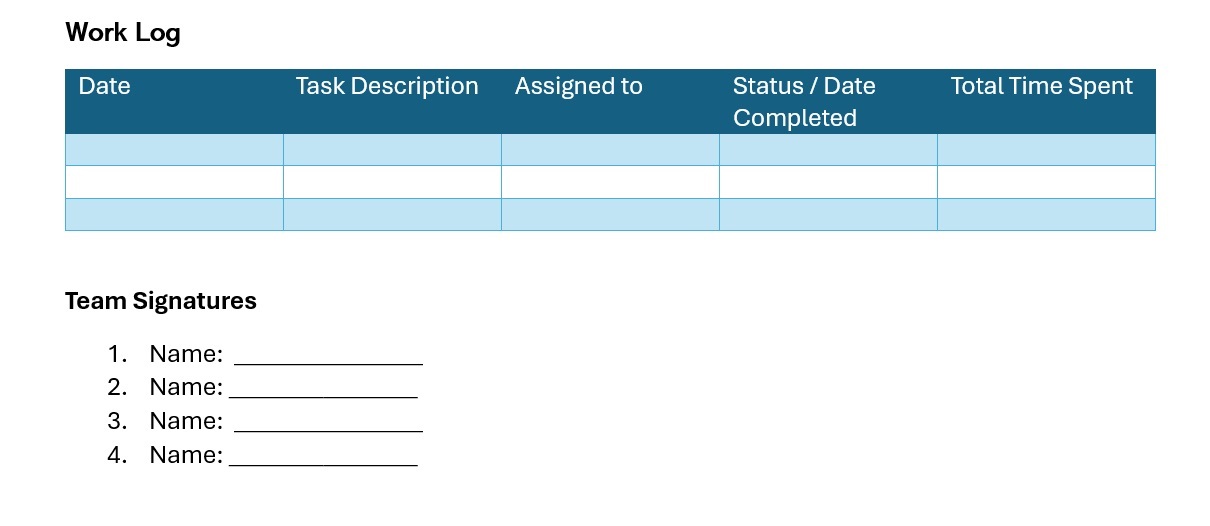
Project Timeline
When planning a team project over a significant time span, teams often use a Gantt chart to help map out the work schedule in a clear and detailed way. Gantt charts are also effective in specific types of documents, like proposals to show the target audience that the proposers have a well-thought out and feasible plan for completing the project. They can also be used in progress reports to update the reader on what tasks are complete, which are in progress, and which are yet to be completed.
Gantt charts can take many forms, and you can use software to make complex and detailed charts (see the Wikipedia page on Gantt Charts, for examples). Collaboration software will automatically create a Gantt or other time tracking chart based on information about the timeline and tasks inputted into the application. In the absence of such software, you can use a simple table for the Gantt charts you create for course assignments. See the sample chart in Table 6.1.1 for an overview of some of the tasks that are included in projects that involve clients. Of course, the tasks will be different for every project you plan.
Table 6.1.1 Sample Gantt chart outlining a project timeline (Last, 2019)

Creating an organized and cooperative team takes effort, but this effort is rewarded by the successful completion of the project. Making use of a team charter, agendas and minutes, and a project task chart will help everyone on the team to stay on task and meet expectations.
Knowledge Check
References
Bruton, J./L. & Lumen Learning. (n.d.). The five stages of team development. In The principles of management. Lumen Learning. OER. CC BY 4.0. https://courses.lumenlearning.com/suny-principlesmanagement/chapter/reading-the-five-stages-of-team-development/
McCahan, S., Anderson, P., Kortschot,M., Weiss, P. E., & Woodhouse, K. A. (2015). Introduction to teamwork. In Designing engineers: An introductory text. Hoboken, NJ: Wiley, pp. 219-246.
MindToolVideos. (2015). Forming, storming, norming, and performing: Bruce Tuckman’s Team Stages Model Explained [Video]. Youtube. https://www.youtube.com/watch?v=nFE8IaoInQU
Perelman, L.C., Paradis, J., Barrett, E. (n.d.). Gantt Charts. The Mayfield handbook of technical and scientific writing. MIT. http://web.mit.edu/course/21/21.guide/grf-ttab.htm
Williams, V., and Sonja, N. (2022). 16.4 Meeting Follow-up: The Minutes – Fundamentals of Business Communication Revised (2022) CC by 4.0

