10.1 Organizing and Formatting Business Reports
Business reports are a form of communication that consist of standard conventions and formats. These short and long reports are used to convey more detailed and complex information and generally serve as decision-making documents. Short reports, usually consisting of 2-10 pages, are formatted as memo reports for internal audiences, and as letter reports for external audiences. Long or formal reports can be from 10 to any number of pages and include front matter, the report, and back matter. Both short and long reports usually contain headings and listings to increase readability as well as visual aids that support and illustrate key ideas.
Before we begin to investigate the different types and aspects of developing business reports, let’s take a quick overview of this form of communication.
Organization
Much like correspondence, you may choose between the direct and indirect methods to structure your reports. The direct method, Figure 10.1.2, is used when you have a receptive audience; whereas, the indirect method, Figure 10.1.1, works best when you must persuade your audience. Whichever you decide to use will depend on the context, audience, and your purpose. Pay attention to these essential considerations when thinking of your stakeholders. Stakeholders may include the person(s) the report is about, whom it is for, who has an interest in the matter, and the organization overall. Ask yourself who the key decision makers are, who the experts will be, and how your words and images may be interpreted.
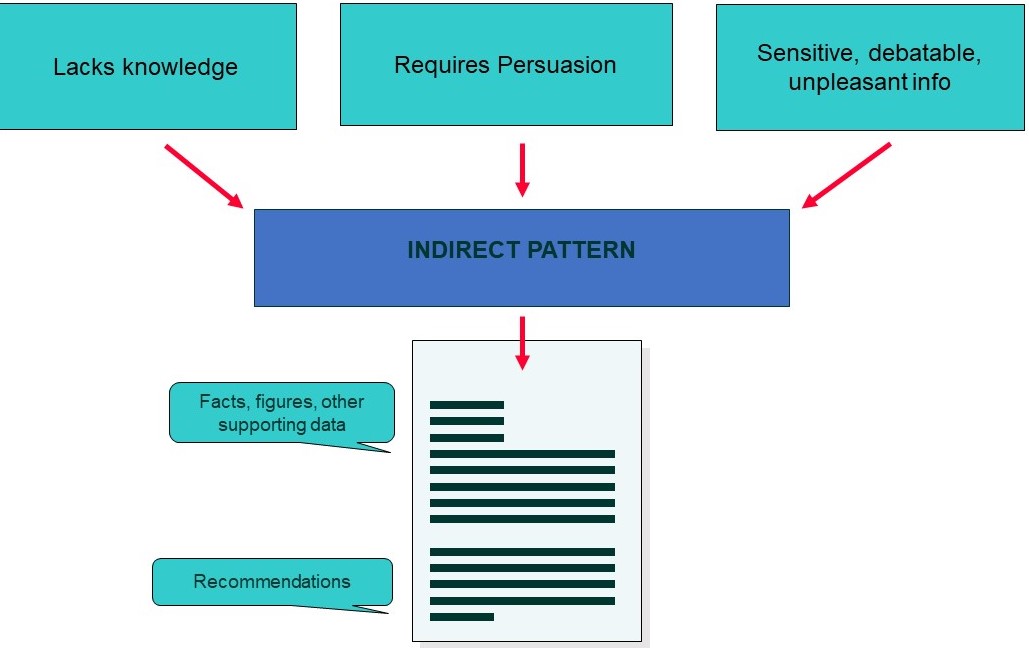 |
 |
Reports vary by size, format, and function. You need to be flexible and adjust the report components to the needs of the audience and to your purpose as there are several types of reports, including, for example, proposals, recommendations, problem-solving, and progress. Reports are typically organized around six key elements:
- Who the report is about and/or prepared for
- What was done, what problems were addressed, and the results, including conclusions and/or recommendations
- Where the subject is situated
- When the situation occurred
- Why the report was written (function), including under what authority, for what reason, or by whose request
- How the subject operated, functioned, or was used
When you write, your goal is not only to complete an assignment but also to write for a specific purpose—perhaps to inform, to explain, to persuade, or a combination of these purposes. Your purpose for writing should always be at the forefront because it will help you decide which pieces of information belong together and how you will organize them. In other words, choose the order that will most effectively fit your purpose and support your main point. Table 10.1.1 shows the connection between the organization of content and purpose.
Table 10.1.1 Organization and Purpose
| Organization | Purpose |
|---|---|
| Chronological Order |
|
| Spatial Order |
|
| Order of Importance |
|
While there is no universal way for a report to be developed, conventions relating to the organization of the detail has evolved over time and is recognized in all business contexts, whether you are creating a direct or indirect document. See Table 10.1.2 for an overview of three organizational strategies.
Table 10.1.2 Basic report organizational strategies
| Direct Method | Direct Method 2 | Indirect Method |
| Introduction with purpose statement
Background Details Conclusion/Recommendations References |
Introduction with purpose statement and background
Conclusion/Recommendations Details References |
General introduction suggesting the subject or problem
Background Details Purpose statement/main message Conclusion/Recommendations References |
Knowledge Check
The Outline
Before writing any report, it is important to map out your ideas in an outline. An outline is a plan that serves as a skeleton for the paragraphs and document sections you write. Later, when you draft paragraphs in the next stage of the writing process, you will add support to provide evidence and explanations. The outline is an essential tool that will help you to discover the overall progression of ideas and planning your research and visual aids.
When you create that outline, you need to organize your ideas in an order that makes sense. Order refers to your choice of what to present first, second, third, and so on in your writing. It also involves making decisions as to what will be the primary, secondary, and tertiary points. The order you pick closely relates to your purpose for writing that particular assignment. While you may enlist the assistance of an LLM to outline the ideas for a report, only you can determine how you want to group your supporting ideas to effectively convince readers that your point of view on an issue is well reasoned and worthy of belief. You have information about the audience and context that the LLM does not. In longer reports, you may organize different sections in different ways so that your purpose stands out clearly and all parts of the report work together to consistently develop your main point. Be deliberate in your decisions.
The video, Creating an Outline (2014) describes the outline making process.
When creating outlines, writers generally go through three stages: a scratch outline, an informal outline, and a formal topic or sentence outline:
- Scratch outline: The scratch outline is generated by taking information from your brainstorming process and organizing it into a structure that is easy for you to understand and follow
- Informal outline: An informal outline goes a step further and adds topic sentences, a purpose statement, and some preliminary information you have found through research.
- Formal and sentence outlines: A formal outline is a detailed guide that shows how all your supporting ideas relate to each other. It helps you distinguish between ideas that are of equal importance and ones that are of lesser importance.
There are two types of formal outlines: the topic outline and the sentence outline. You format both types of formal outlines in the same way.
- Place your introduction and purpose statement at the beginning, under Roman numeral I.
- Use Roman numerals (II, III, IV, V, etc.) to identify main points that develop the purpose statement.
- Use capital letters (A, B, C, D, etc.) to divide your main points into parts.
- Use Arabic numerals (1, 2, 3, 4, 5, etc.) if you need to subdivide any As, Bs, or Cs into smaller parts.
- End with the final Roman numeral expressing your idea for your conclusion.
Here is what the skeleton of a traditional formal outline looks like. The indention helps clarify how the ideas are related.
Introduction → Purpose statement
Main point 1 → becomes the topic sentence of body paragraph 1
-
- Supporting detail →becomes a support sentence of section 1
- Subpoint
- Subpoint
- Supporting detail
- Subpoint
- Subpoint
- Supporting detail
- Subpoint
- Subpoint
- Supporting detail →becomes a support sentence of section 1
Main point 2 → becomes the topic sentence of section 2 [same use of subpoints as with Main point 1]
-
- Supporting detail
- Supporting detail
- Supporting detail
Main point 3 → becomes the topic sentence of section 3[same use of subpoints as with Main points 1 & 2]
-
- Supporting detail
- Supporting detail
- Supporting detail
Conclusion
References
Constructing Informal Topic Outlines
An informal topic outline is comparable to a sentence outline; the difference is that you use words or phrases instead of complete sentences. Words and phrases keep the outline short and easier to comprehend. All the headings, however, must be written in parallel structure.
Step 1: Create a purpose statement for your report
To give focus to the outline and the research you will complete, begin by writing a draft purpose statement. A purpose statement is a concise sentence expressing the key idea you will develop in your report. Write the purpose statement at the top of your outline. You can revise it later as your research and writing evolves.
The rest of your outline will include the main topics and sub-points you will develop in each paragraph or section of the report.
Step 2: Identify the main ideas that relate to your purpose statement
Based on the brainstorming, reading and research you have already done, list the main topics that you plan to discuss in your report. Consider carefully the most logical order, and how each point supports your purpose statement. These topics will become main ideas that will be developed.
Step 3: Identify the supporting points and evidence for each topic
Each topic will be developed with supporting points and evidence that you have compiled from your research. Each piece of information from another source must be cited, whether you have quoted directly, paraphrased, or summarized the information, so be sure to include the citation in your outline so you don’t have to search for it later.
Step 4: Create your outline
Outlines are usually created using a structure that clearly indicates topics and supporting points. In the example below, main ideas are numbered, while the supporting ideas are indented one level and labelled with letters. Each level of supporting detail is indented further.
Take a look at the informal topic outline in Figure 10.1.3 which was constructed for a report. The purpose is to inform. Notice how the outline begins with a purpose statement. The main points and supporting details are organized in outline form using short phrases in parallel grammatical structure.
- Introduction
- Purpose statement: This report offers an overview of the available choices in digital technologies along with their specifications.
- E-book readers
- Books easy to access and carry around
- Electronic downloads
- Storage in memory for hundreds of books
- An expanding market
- E-book readers from booksellers
- E-book readers from electronics and computer companies
- Limitations of current e-book readers
- Incompatible features from one brand to the next
- Borrowing and sharing e-books
- Books easy to access and carry around
- Digital cameras taking over from film cameras
- Three types of digital cameras
- Compact digital cameras
- Single lens reflex cameras, or SLRs
- Cameras that combine the best features of both
- The confusing “megapixel wars”
- The zoom lens battle
- Three types of digital cameras
- Flat screen televisions
- 1080p vs. 768p
- Plasma screens vs. LCDs
- Home media centres
- Conclusion
- How to choose wisely
- References
Figure 10.1.3 Sample outline (Worley, 2020).
Options for Creating Outlines
Using a Word Processing Software: When creating your outline electronically using software like MS Word, you can use an automatic numbering feature that can be used to prepare outlines. This feature automatically sets indents and lets you use the tab key to arrange information just as you would in an outline. Although in business this style might be acceptable, in college or university your instructor might have different requirements. Teach yourself how to customize the levels of outline numbering in your word processing program to fit your writing context.
Using an LLM: LLMs are very efficient at helping to brainstorm general ideas and a generate rapid outline that could serve as a starting point. Whether you make use of an LLM or not will depend on how specific to a context the ensuing report must be. Only you can add detail that is relevant to a situation and organize the information in such as way that will satisfactorily address the audience’s needs and the imperatives of the context.
The first step in the process is to complete preliminary research. You need to build your knowledge about the subject matter to then verify the accuracy of statements found in LLM output. Without knowledge of the subject matter, you will be relying on output that may contain fake or otherwise inaccurate information. Doing so can seriously harm your own and the organization’s reputation.
Once your research is complete you will be able to create a more specific and directed prompt.
Asking an LLM to Assist in Drafting an Outline
Prompt 1
I am researching [state the topic]. I am [investigating, exploring, solving, etc.] the topic using this [state the focus of your research]. I will presenting my findings in a [short, long] report. My research so far has led me to develop the following key topic areas [state 3-4 topic areas], which I will discuss in the report. My audience is [identify your primary audience and secondary audience].
Using this purpose statement [add your purpose statement], help me to develop a topic outline that contains the following three key area [state the areas of focus]. Also, as we are working together, integrate citations into your suggestions and ensure they are accurate.
Begin by asking me what information you need from me to help me get started. Throughout the process, check in with me about other types of non-confidential information you need to help me.
Your engagement with the LLM should then be one that is collaborative as you co-create the outline. Once you have an outline that you find satisfactory and that contains all the specific key points related to the report you want to write, you can then ask the LLM to look at the outline and make suggestions on how to improve on it:
Prompt 2
I’ve uploaded the revised outline which contains the key topics and subtopics for my report on [state the subject]. Keeping in mind that my purpose is to [state the purpose] and my audience is [describe your audience], please help me to improve upon the outline. Identify any gaps in the topic areas, verify the organization of ideas, and suggest other ways I can improve upon it.
Knowledge Check
Formats
Business documents are created using conventional formats that are recognized in professional contexts. For example, letters have a familiar look because of the standard components that are used to format such documents. These formats serve to signal the level of formality and the purpose of the documents. They also help to create a degree of standardization in the documentation that circulates within and outside of organizations. Formats also inform readers on how to read the documents. When you create a document in the workplace, it is expected that you will use formats and styles customarily used within the organization.
See Chapter 9.1: Correspondence Formats, which includes information on netiquette, texting, and the formatting of email, memos, and letters. The next chapters of this text discuss the various types of business reports and their typical usage and contents. In this chapter, we will discuss their formats—that is, how they are prepared to conform to workplace conventions. Included in our overview are:
- Short reports
- Long reports
- Slide reports
- Infographics
Short Reports
Short reports, also known as informal reports, are routine documents of two to 10 pages or so in length that focus on one specific topic–such as a recommendation, brief proposal, progress, or other subject that requires more development than would be suitable for a piece of correspondence. Such reports can be formatted either as memos or email reports for internal purposes. They can also be formatted as letter reports when conveyed outside the organization. An email report consists of a report that is composed inside the email message box. Both memo and letter reports are usually attached to transmittal email messages for rapid electronic delivery.
The video, Guidelines for Writing Short Business Reports (2019), offers some insights into the strategies of writing short reports.
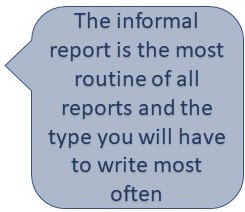
The informal or short report can be informational or analytical in nature. The informational report contains detailed non-sensitive, routine information. When it is of a highly routine nature, like a weekly activity report, it is formatted as a fill-in-the-blank form. The conventional structure of a short report otherwise consists of an introduction, background, findings, and conclusion. In contrast, the short analytical report seeks to answer questions about specific problems with the aim of solving those problems. How can we use social media more effectively? Should we close or open a new plant? How can customer service be improved? Therefore, the short analytical report not only includes an introduction, findings, and conclusion, but also recommendations.
Table 10.1.3 Informational and Analytical Short Report Sections
Short Informational Reports
|
Short Analytical Reports
|
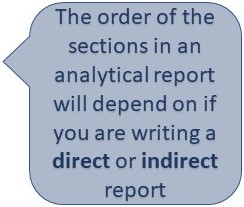
Informal Report Types and Functions
As you encounter the many activities, duties, and responsibilities involved in your career, you will find that different types of short reports can be used respond to the various communication situations that arise. Table 10.1.4 below provides an overview of numerous types of short reports and their functions.
Table 10.1.4 Types and function of informal reports (Smith, et al., n.d.).
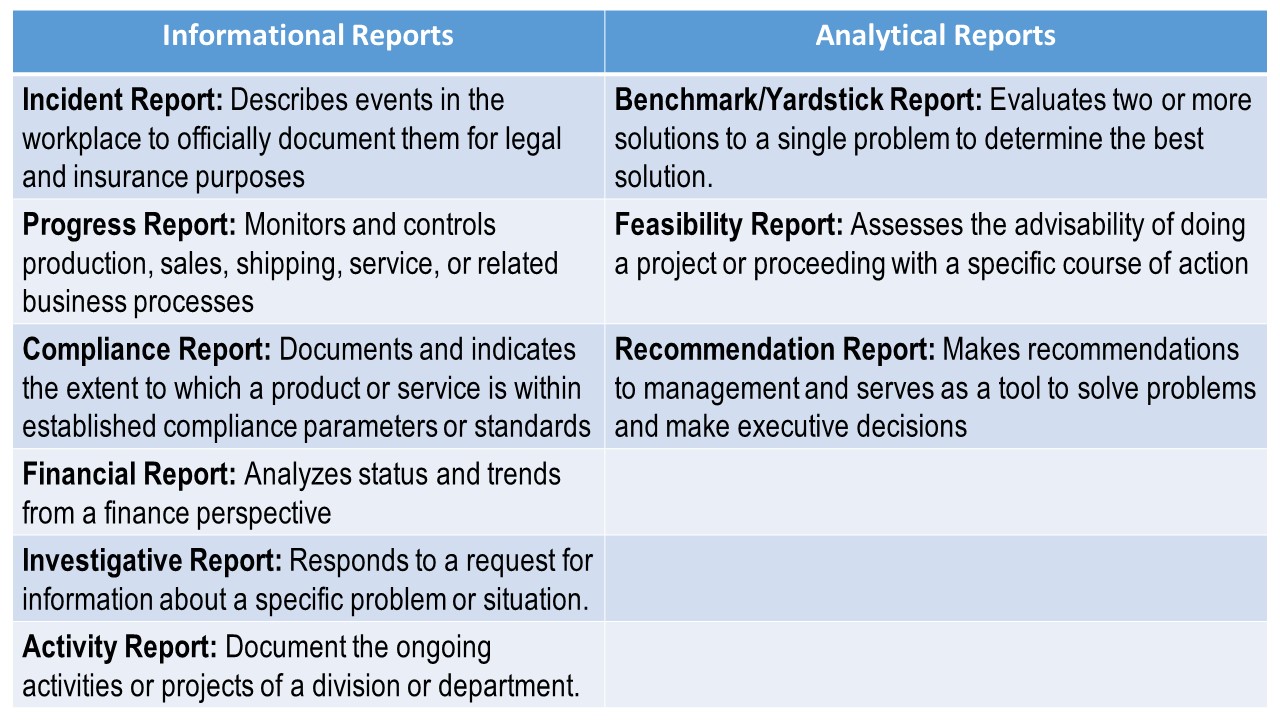
You will find more detailed information about writing proposals, progress and recommendation reports in the next chapters. Each of these reports can be written as short or long reports. You can view examples of several types of short reports, including conference, progress, summary, and recommendation reports, by visiting Venecia Williams’ Chapter 12: Report Writing Situations in The Fundamentals of Business Communication.
LLMs can assist in drafting a short report, though again keep in mind that a chat tool will not have the important contextual information that only you would have and that unless you are using specific LLMs like OpenAI’s ChatGPT, the claims, citations, and references would need corroboration.
Asking an LLM to Assist in Drafting a Short Report
You would begin by uploading the finalized report outline.
Prompt 1
Please read the uploaded outline and summarize the approach I am taking for the short report. You want a summary to verify that the LLM has correctly understood your purpose and the key ideas contained in the outline. Follow up if you need to correct the LLM on any item.
I am researching [state the topic]. I am [investigating, exploring, solving, etc.] the topic using this [state the focus of your research]. I will presenting my findings in a short report. My audience is [identify your primary audience and secondary audience]. Assist me as I create a draft [state the type of report–proposal, recommendation, etc.]. I will be using the outline as a guide; your task is to review the report draft and provide specific suggestions on how it can be improved. Be specific about missing sections or detail, approach, persuasive techniques, etc. Suggest possible lines of evidence that I could pursue with additional research and provide verifiable references.
Prompt 2
I need to create a short [specify the type of report: proposal, recommendation, trip, periodic, feasibility, compliance, audit, etc.] report of no more than [specify the number of pages]. One of the challenges I am encountering is [state a challenge if applicable]. I need to draft a short [memo or letter] report containing headings and listing. The report must be [informative, persuasive, analytical, etc.] and organized using the [indirect or direct] method. My approach is to [state your overall communication strategy].
Using the outline as a reference, assist me in developing the ideas for each section of the report. I will begin by creating draft paragraphs, which I will [paste into the context window or upload]. Review the paragraphs with the long view of the entirety of the report outline and assist me ensuring that all the key ideas are included. Suggest possible lines of evidence that I could pursue with additional research and provide verifiable references. Let me know if I need to revise the style because the style must have a professional tone.
We will proceed as above until we have developed all the topics listed in the outline.
Knowledge Check
Formal Reports
Formal reports, also known as long reports, are documents that consist of about 10 or more pages in length. These reports not only offer a detailed discussion of research findings but are also used to make complex decisions within business contexts. Examples of these reports include audit, proposal, recommendation, problem-solving, feasibility, and compliance reports. Such documents can be circulated inside or outside an organization, with the transmittal document being formatted as a memo or letter to signal the document’s internal or external destination. The following video, Writing Long Reports (2019), provides and comprehensive overview of the long report.
Since formal reports are lengthy documents, they are accompanied by additional components consisting of the front and back matter that serve to aid the reader in understanding the document and locating information. The components of a formal report are listed below in Table 10.1.5. You will notice that the report format consists of three sections: the front matter, with the cover page, table of contents, and executive summary; the report, with the introduction, background, details, and conclusion/recommendations; and the back matter, consisting of the references and the appendix/appendices.
For information on how to create and paginate the front and back matter and how to format the contents to achieve optimum readability, please refer to A Guide to Writing Formal Business Reports (University of Victoria & Potter, 2021).
You can work with an LLM to draft the contents of your formal report in much the same way as described for short reports above. The key is to have a solid outline upon which your work with the LLM can be based. While the LLM will not create a table of contents unless you upload a completed report (check with your organization’s privacy policy first), it can be a helpful collaborator as you develop the various parts: introduction, background, details/findings, and conclusion.
Table 10.1.5 Components of a formal report (partially adapted from Cruthers, 2020).
|
Element |
Description |
|
Front Matter Title page |
Report title; date of submission; name, title, and organization of the person who prepared the report; name, title, and organization of the person receiving the report. If your report contains sensitive information, the cover page should indicate the level of confidentiality. In addition, if it is going to be exposed to the elements, it might also contain a cover. No page number. |
|
Table of contents List of tables and figures |
A list of the sections in the report and their respective page numbers.
Below, add a list of tables and figures, consisting of the number, caption, and page number. This page is not labelled with a page number. |
|
Executive summary |
The executive summary is a one-page overview of the entire report. It discusses the managerial implications of your report: basically what managers or other people who have authority need to know. Summarize the topic, methods, data/evidence, results, and conclusions/recommendations. Place on its own page. Label as page iii; note the use of Roman numerals for all front matter except for the title page. |
|
Report Introduction |
Introduces the topic of the report, states the purpose of the report, and previews the structure of the report. This section often contains similar information to the Executive Summary, but in a clear, factual manner. Begins on a new page. Label as page 1. |
|
Background
|
Discusses the circumstances or context relating to the subject matter of the report. Explain the research rationale and methods. |
|
Details/findings |
Key elements of the report body may include the findings, results, and analysis or discussion. Includes research evidence. Uses descriptive or functional headings and sub-headings. Pagination continues from the introduction. |
|
Conclusion and/or recommendations |
Concise conclusion based on findings. May or may not include recommendations, depending on the context and report purpose. Pagination continues from the body of the report. |
|
Back Matter References |
A list of all references used in the report. All in-text citations included in the report should have an accompanying entry in the reference list. Begins on a new page. Pagination continues from the conclusions and/or recommendations. |
|
Appendix or appendices |
Related supporting materials. All materials in the appendix (or appendices) must be referred to in the body of the report. Only one item per appendix. Each appendix begins on a new page, is labelled as Appendix A, B, C, etc., and is given a title. Pagination continues from the reference list. |
Knowledge check
Slide Reports
Slide reports are visual documents created using PowerPoint, Canva, Gamma, or other slide deck software and are a genre of slide documents (or slidedocs) that are meant to be read, not presented. Nancy Duarte, a leader in presentation skills education and author of Slidedocs (2016), coined the term after noticing how PowerPoint was being used to create documents other than presentation slide decks. In business, slide documents have been used for the following types of communication: annual reports, guides, instructions, tutorials, and report previews or summaries (Potter, 2020). In the video below, Nancy Duarte provides some tips on designing slide decks.
Slide reports are full reports that include a title page, table of contents and list of tables and figures, a glossary (if needed), section or chapter guides, a list of references, and appendices (if required). While they offer full-text development of ideas, they bridge genres by resembling presentations in the ample use of visual content to amplify ideas, set context and atmosphere, and support and clarify ideas. These are typically visually engaging documents, with content developed in “bite-sized” segments for quick reading on the go. See the example in Figure 10.1.4., which illustrates various page design options as suggested by Duarte (2016).
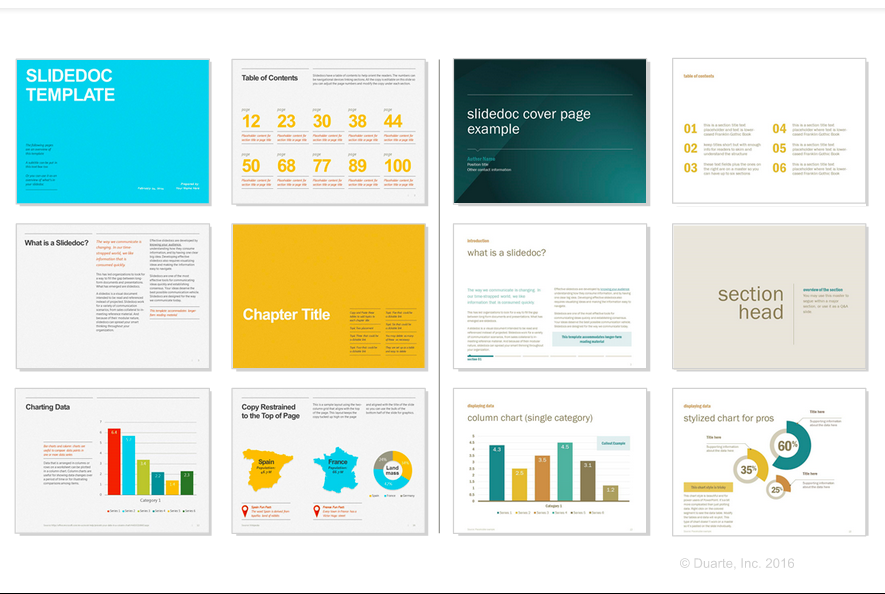
Characteristics of Slide Report Design
- Headings, subheadings
- Enhanced appearance through the use of color and font styles
- Generous use of purposeful visual aids and visual information
- Full paragraph development using short paragraphs
- Information chunking into short sections
- One idea per slide (recommended)
- Parallel listing for items in a series
- Pull quotes to highlight key points
- Section guides for longer reports
- Section overviews set below headings
See Figure 10.1.5 for an example of a slide report page. Unlike a slide presentation, this sample page contains a considerable amount of text–which indicates that the report is not meant for presenting, but for reading. Notice how a large amount of text has been rendered readable through the use of a column format using short paragraphs. Notice also how a meaningful chart is integrated using colour that aligns with the slide design element. In addition, note how the page guide is included at the bottom of the slide; it helps the reader become quickly oriented as to the topic under discussion.
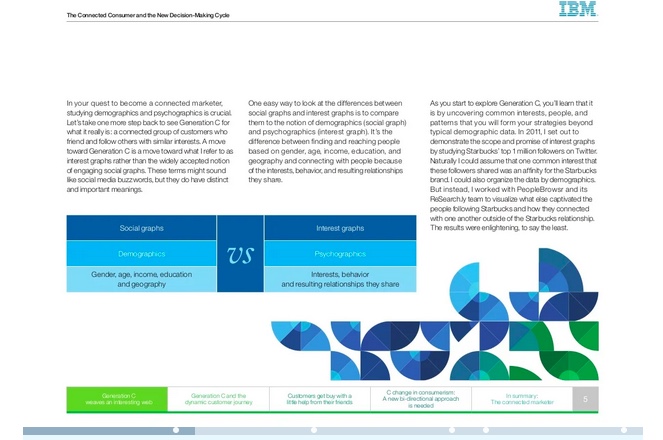
To view another example of a slide report created for an annual report, see the Payments Canada 2020 Annual Report (Payments Canada, 2021).
Slide reports can be developed through the use of AI-assisted text and design within certain platforms. While Copilot will not create a slide deck, other platforms do. For example, PowerPoint connects with a ChatGPT tool that will help you develop content and offers a design tool that will suggest auto-designed slides. Gamma and Canva employ artificial intelligence to automatically suggest text and slide design. You can upload your own content to Canva, and/or make use of Magic Writer to add to or revise it. With Gamma, you can upload a file and it will use that text to automatically create designed slides.
Whichever tool you use to design your slide report, be reminded that you are responsible for content accuracy, completeness, and relevance. It may be more time-efficient to develop the slide report contents yourself, using the outlining and report prompting strategies discussed above. Once you have content that is satisfactory, then you can begin to upload it to a slide deck software.
Knowledge Check
Infographics
Infographics are reports that look like posters. They are used to report information using visual narratives or stories. Infographics combine visual elements like icons, graphs, images, and/or charts, along with concise text, to promote an idea or to convey information in an engaging way. While Copilot cannot create infographics, they can be created with digital templates or slide deck software. Software such as PowerPoint, Adobe Express, or Canva can be used to create infographics.
If you are seeking one specific type of format for infographics, you will be disappointed. Here, you can let your creative side flourish as you customize backgrounds, fonts, and formats to suit your subject and purpose. Some software, like Canva, offers free and premium ready-made templates that you can adapt to your own content. The key is to have done your research, mapped or sketched out your ideas, and planned the visuals you will be using to support them. Once you have done this, go into the software and design your document using a variety of background, font, and chart options. Some infographic software like Canva will have AI tools like Magic Writer which can be used to assist in generating content. It is always better to use your own material, but Magic Writer can assist you in supplementing content when needed.
When creating an infographic choose a template that aligns with your content. For example, if you are showing data related to geographic areas, choose a map template; if you are making a comparison, choose a two-column format.
Below are links to three examples of infographics. Note the sparse use of text, which offers only key information, and relevant images to highlight key ideas.
Infographic example with data and map: Direct Marketing in Canada: Agriculture (Statistics Canada 2017).
Map infographic example: An Overview of Canada’s Forest Sector (Statistics Canada, 2018).
Text-based infographic example: From Email To Bots: The Future of Customer Communication (D’Adamo, 2017).
Seneca College offers many resources for learning about infographics. You might want to consider completing the Seneca Sandbox’s Creating Infographics tutorial or signing up for a webinar to learn more about how to create effective infographics.
A Checklist for Effective Reports
Here is a checklist for ensuring that a report fulfills its goals:
- Report considers the audience’s needs
- Form follows function of report
- Format reflects institutional norms and expectations
- Information is accurate, complete, and documented
- Information is easy to read
- Terms are clearly defined
- Figures, tables, and visual components support written content and so are purposeful
- Figures, tables, and visual aids are clear and correctly labelled
- Figures, tables, and visual aids are easily understood without text support
- Words are easy to read (font, arrangement, organization)
- Results are clear and concise
- Recommendations are reasonable and well-supported
- Report represents your best effort
- Report speaks for itself without your clarification or explanation
Parts of the content on outlining have been partially adapted from Worley, T. (2020). Chapter 5: Topical outline: Business report practice. Topical Outline: Business Report Practice – Been There, Done That: The Business Student’s Guide to Rhetorical Analysis & Discourse Communities
Parts of the content on informal reports have been partially adapted from Smith, J., Bartsiokas, T., & Hylton, T. (n.d. ) Report type and function: Informal report. Communication at work. https://kpu.pressbooks.pub/communicationsatwork/chapter/report-type-and-function-informal-report/
References
Bovee, C., Thill, J., & Scribner, J. (2016). Business communication essentials (4th ed.). Toronto, ON: Pearson Canada Inc. http://www.pearsoncanada.ca/highered/product-showcase/new-solutions-for-core-foundations-from-pearson-canada/business-communication-essentials-fourth-canadian-edition-4e
Canva. [Sample Infographic Templates]. (n.d.). https://www.canva.com/
Cruthers, A. (2020). Organizing reports. Business writing for everyone. https://kpu.pressbooks.pub/businesswriting/chapter/organizing-reports/
D’Adamo. A. (2017, October 11). Infographic: From email to bots: the future of customer communication. Stella Rising. https://www.stellarising.com/blog/infographic-from-email-to-bots-digital-marketing-trends-in-2017-wmi
Duarte, N. (2016). Slidedocs. https://www.duarte.com/slidedocs/
GreggLearning. (2019). Guidelines to writing short business reports [Video]. Youtube. https://www.youtube.com/watch?v=TW-1aan4nFs
Guffey, M., Loewry, D., Rhodes, K., Rogin, P. (2016). Business communication: Process and product (5th ed.). Toronto, ON: Nelson Education. http://www.cengage.com/cgi-wadsworth/course_products_wp.pl?fid=M20b&product_isbn_issn=9780176531393&template=NELSON
Horkof, T. (2021). Outlining. Writing for success: 1st H5P Edition. CC 4.0. OER. BCcampus. https://opentextbc.ca/writingforsuccessh5p/chapter/outlining/
Kwantlen Polytechnic University Learning Centres. (2018). Creating an Outline. University 101. https://pressbooks.bccampus.ca/studystrategizesucceed/chapter/create-an-outline/
Lumen (n.d.). Informal reports. Business communications skills for managers. https://courses.lumenlearning.com/wmopen-businesscommunicationmgrs/chapter/informal-reports/
Meyer, C. (2017). Communicating for results (4th ed.). Don Mills, ON: Oxford University Press. https://oup-arc.com/access/meyer-4e-student-resources#tag_case-studies
Potable water use in Canada. (2019, June 11). Statistics Canada. https://www150.statcan.gc.ca/n1/pub/11-627-m/11-627-m2019022-eng.htm
Payments Canada. (2021). 2020 Annual report. Annual reports. https://www.payments.ca/about-us/annual-reports
Potter, R.L. (2020). Slide reports. Robin L. Potter: Artwork and Writing. robinlpotter.com/writing
Seneca Libraries. (n.d.). Library & information technician: Create websites and infographics. Seneca College. https://library.senecacollege.ca/lit/websites_infographics
Seneca Libraries. (n.d.). Writing and Communicating Technical Information: Home. Seneca College. https://library.senecacollege.ca/technical
Seneca Sandbox. (n.d.). Creating infographics. Seneca College. https://sites.google.com/view/creating-infographics/creating-infographics
Smith, J., Bartsiokas, T., & Hylton, T. (n.d. ) Report type and function: Informal report. Communication at work. https://kpu.pressbooks.pub/communicationsatwork/chapter/report-type-and-function-informal-report/
Solis, B. (2015, March 26). The connected consumer and the new decision-making cycle. SlideShare. https://www.slideshare.net/briansolis/the-connected-consumer-and-the-new-decisionmaking-cycle-46336230
Stanford Graduate School of Business. (2014). Nancy Duarte: How to create better visual presentations [Video file]. https://www.youtube.com/watch?v=so9EJoQJc-0
Statistics Canada. (2018, May 8). An Overview of Canada’s Forest Sector. Infographic. https://www150.statcan.gc.ca/n1/pub/11-627-m/11-627-m2018008-eng.htm
Statistics Canada. (2017). Direct Marketing in Canada: Agriculture. Infographic. https://www150.statcan.gc.ca/n1/pub/11-627-m/11-627-m2017015-eng.htm
University of Victoria and Potter, R. L. (n.d., 2017, 2021). A guide to writing formal business reports: Content, style, format. Original document by University of Victoria (n.d.). Engineering work term report guide: A guide to content, style and format requirements for University of Victoria engineering students writing co-op work term reports. (Updated by Suzan Last, October, 2017 and adapted by Robin L. Potter (2021). OER.
Williams, V. (XX). Chapter 12: Report Writing Situations. In The Fundamentals of Business Writing. https://pressbooks.bccampus.ca/businesswritingessentials/chapter/chapter-14-routine-report-writing-situations/
Worley, T. (2020). Chapter 5: Topical outline: Business report practice. Topical Outline: Business Report Practice – Been There, Done That: The Business Student’s Guide to Rhetorical Analysis & Discourse Communities

