Unit 18: Using and Choosing GenAI Tools
Introduction
GenAI models have evolved considerably since their initial release and new ones as well as AI assistants are being developed on an ongoing basis in commercial and open source arenas. Whereas initially you had to use text to command the genAI model, now you may choose to use voice, text, images, and PDF files in your prompting strategy. In addition, genAI models have been trained to interact with you using a conversational approach, allowing you to engage with them in a way that is familiar.
Given the general public’s lack of familiarity with the technology itself and the implications of its use on our own work, on organizations, and on society, proceeding with courage, curiosity, and caution is advisable. The following offers some general tips on how to use genAI models along with an overview of selected tools that would be useful in business contexts.
Tips for Using GenAI
With some genAI models, you can direct the model to use a specific tone: friendly, casual, professional, technical, and the like. Selecting the tone in the features or requesting it in your prompt will affect the vocabulary, syntax, and content of the output. It will also affect the manner in which the genAI tool interacts with you. In fact, you will find that genAI tools often sound very much like humans, and can exhibit unexpected traits such as curtness, flamboyance, and rudeness. Most times, and depending on the model, it will tend to respond in a manner in which it is prompted to respond, so the general rule for focused interaction in business contexts is to be polite and professional during your interactions with the models. Your degree of politeness is significant. Researchers have discovered that the use moderate politeness in prompting will result in better outcomes and that this approach applies to modulations for cultural contexts and different languages (Yin et al., n.d.). Besides, when using politeness, your interaction with the model will be that much more pleasant.
While you can certainly use genAI in a casual manner by simply inputting a question and seeing what comes up in the output, in the workplace we tend to have limited time, a specific purpose, and contextual information we want to see in the output, so taking a more deliberate approach in the use of genAI will result in usable output and time saved.
The following are tips, organized according to a typical workflow, aim to help you use genAI models in your day-to-day professional tasks such as email, report, and presentation drafting. Be sure to work within the requirements and constraints of the organization you are representing. Remember that you should always consider genAI outputs as draft material to be revised and supplemented and that you should always declare your use of genAI content. Doing so will sustain your credibility as a reliable communicator.
Before Beginning
Conversational prompting is the most effective way to draft typical workplace documents including marketing materials, routine correspondence, reports, and presentations. Assessing your goals and situational needs and constraints will help you develop a game plan for using the genAI tools to advantage. The amount of preparation will be determined by how complex your request and expected output will be. Of course, in situations requiring only brief one-time interactions for simple tasks, not so much planning would be required.
- Consider your audience’s needs and the context: Completing thorough audience and context analyses before beginning will help you to narrow the focus of your work, address the needs of the audience, and adapt your communication strategy to the situation at hand.
- Identify your objectives: Clearly articulate your goal, and reflect on how the genAI model can assist you in achieving it. For example, your objective may be to write a proposal to persuade a client to accept a plan to develop and provide genAI training at the organization. Ask yourself: Are you responding to a request, analyzing data, addressing an opportunity or problem? Are you creating a proposal, sending correspondence, creating a presentation or video? It might help at this stage to think of achieving your goal in a step by step manner in order to plan an efficient research, drafting, and revision strategy and determine how the model can assist at each stage.
- Determine the types of output you are seeking: Tell the genAI tool what you expect it to produce: “Draft a an outline for a proposal for the development and provision of genAI training at a mid-sized financial services company.” Ask yourself: Are you requesting a document outline, a summary, a draft video or presentation, ideas for a topic, or a chart or graph that illustrates a point?
- Gather existing information and data: Collect the information and data you will be using to create the prompts. You will use whatever information you have available to inform and guide the genAI model in focused tasks. Microsoft Copilot, when widely available in enterprise systems, will greatly facilitate this process by automatically accessing your documents, emails, meeting notes, and other materials as it processes requests. As of this writing, in most workplaces, this still must be done manually.
- Select the GenAI application: Choose the genAI model that will best achieve your goal by considering the following factors: degree of reliability, cost, in-application tools, accessibility, and privacy policy. Many organizations will provide you with approved tools, so your choice of models will be limited to what is available. At Seneca, Copilot (connected to ChatGPT 4 and the internet) is available through Seneca accounts. In other contexts, you have great latitude in the choice of tools to use: open source or commercial, by subscription or free, by version, and you can choose based on capacity, features, ethical practices, capability, and the like.
- Align with your organization’s policies: Review your organization’s privacy, confidentiality, and other applicable policies, so you can work within its legal and ethical standards when using genAI applications and their output.
When Using GenAI
Once you have a plan, you can more efficiently develop a strategy for prompting the genAI model to offer the output that will align with your purpose.
- Develop a prompting strategy: Review prompting techniques (see the GenAI Prompting chapter). Does the task at hand lend to conversational or a more complex structured prompting? Choose the method that will best help to achieve your goal. Doing so will reduce the amount of time and the number of iterations required.
- Consider whether to use an “all in” or a phased approach: You may want to try inputting a prompt that encompasses the entire task, or you may choose a phased strategy that involves breaking up the task into sequential stages. Again, think of what you want to achieve and decide on the best approach.
- Craft specific prompts: The more specific the prompts, the more likely the genAI model will provide outputs that match your needs. Use your planning data and information to create prompts that contain information about context, problem or need, criteria, goal, etc. The more information you provide regarding context and topic, the more useful the output.
- Treat prompting as an iterative process: Review the outputs and refine your prompts to achieve more precise, goal-oriented responses. The first output is usually not considered the best, so engage with the application in a conversational manner and ask it to refocus its work using additional prompting. If the model does not provide you with the necessary output, consider using a different one.
Reviewing the Output
Use this CRED (Cite, Review, Engage, Declare/Document) method to compete a scaffolded review of all genAI output before you make use of it in your communications.
- Check for Citations: At Seneca, you are required to quote genAI output; however, this practice may not align with practices within business communication contexts where perhaps a declaration of use (model, mode, usage, date) would suffice. Check with your professors regarding their expectations. When in the workplace, be sure to check on genAI citation practices with the ethics officer or your immediate supervisor at the organization where you are employed to learn about the genAI citation policies and practices there.
Regardless of variations in conventions of use, you must be vigilant when reviewing genAI output. Some genAI models do not include citations, so you must check all assertions or claims, complete the research to confirm claims, revise arguments, and add the citations when they have not been included. Other models like MS Copilot/Bing Chat will include citations; however, the content of the output may be copied in whole or in part from a source or the citation may be altogether incorrect or incomplete.
Most readers are interested in your ideas not those of a bot, so avoid including large swaths of genAI content in your documents. Remember that ethical citation and documentation standards must be applied to all work that you produce—with or without the assistance of genAI. You may find Mike Caulfield’s SIFT model shown in Figure 18.1 helpful in conducting your citation review. And you may wish to consult Seneca’s Guide on Citing and Documentation: Artificial Intelligence for specific detail on citation practices approved by the institution for documents you create for course related work.
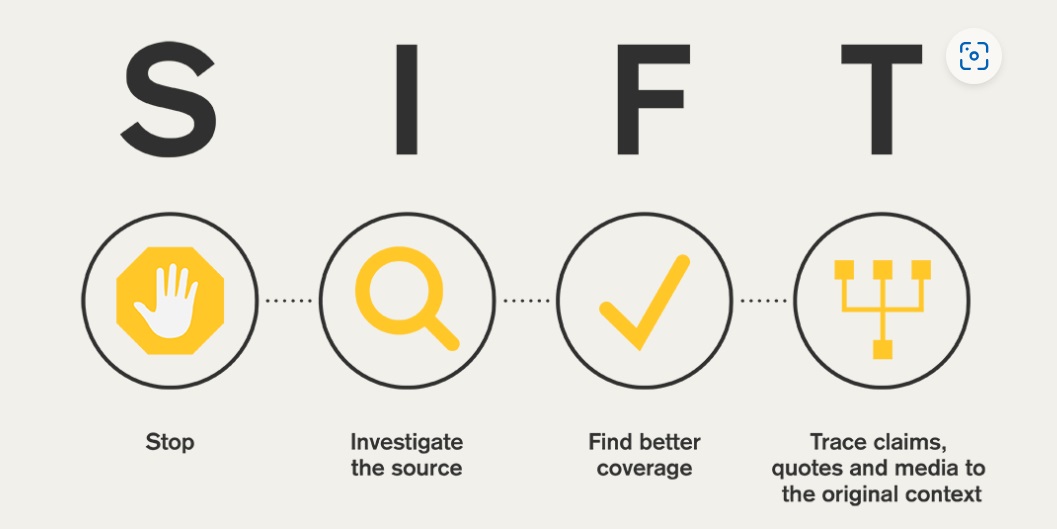
The Four Moves of the SIFT Model–In brief and adapted for GenAI output
- Stop: Take a moment to glance through the genAI output to highlight claims that are and are not documented.
- Investigate the source: For claims that have not been documented, complete the research to verify the information and document the source. For claims that have citations, check the source material. Has the claim been copied with or without quotations? Ensure the citations are accurate.
- Find better coverage: If the claim does not accurately represent the idea you want to convey, search for a better source.
- Trace claims, quotes, and media to the original content: Ensure that the claim or quote is not taken out of context by going to the original source to understand the original context of use.
- Review the output: Remember that you are responsible for all genAI-produced content that you include in your communications. Ensure that the output you include in your documents reflect the values of the organization you serve:
- Accuracy and relevance: Determine if the output aligns with your intended purpose and if the information is accurate. Some parts of the output may be on track, while others not so much so. Use a discerning eye to review all content. Note that genAI is known to “hallucinate” or make up information, so be sure to also complete an accuracy check.
- Bias: GenAI models sometimes have outputs that contain bias related to race, religion, ethnicity, socio-economic status, and gender. Biased assumptions are harmful to people and may be damaging to the company’s and your own reputation. Responsible use of genAI involves ensuring that the content that you use is inclusive.
- Sustainability principles: Companies recognize the importance of responding to issues such as climate change, global developments, income disparities, unemployment, and indigenous inequities. Ensure that the genAI output you use aligns with the organization’s sustainability policies and practices.
- Engage with the content: Most readers will be able to distinguish between an authentic voice (your own) and the disembodied voice of a genAI model. Which would you rather be reading? Unfortunately, recent research (Dell’Acqua et al., 2023; Dell’Acqua, n.d.; Mollick, 2024) has revealed that in hybrid genAI/human collaboration, humans tend to disengage from the work and settle for outputs that are only just good enough without striving to improve on the output. Use genAI output as the basis for your own creation, and don’t settle until you have achieved authenticity, precision, completeness, and excellence. Incorporate information based on your own expertise, and edit for style and tone so that the genAI content you use reflects your own uniqueness. Remember genAI is intended to augment your own knowledge and skills rather than to replace them.
- Document and declare your use of genAI: Keep records of the prompts and outputs you have used to prepare your content. Recognize that you are responsible for the genAI output that you use in your business documents, marketing materials, presentations, meetings, and so forth. Let your audience know how you have used genAI; doing so will help to sustain trust with your audience. See the GenAI Use section below for an example.
Knowledge Check
Choosing GenAI Tools
A good place to start when choosing which genAI tools to use is to ask yourself the following questions:
- What am I trying to create: images, document, music, code, presentation, video?
- What do I want the genAI tool to do for me: summarize, outline, code, research?
- What is the outcome that I want to achieve? Here, consider the degree of precision, accuracy, agility, resolution, reliability, etc. in the output you need as the different tools exhibit varying degrees of performance.
List of Selected Tools
Many thousands of AI applications are available. The following is a list of selected genAI applications depicting examples of the types that can be used for business communication purposes. These tools offer features that will help you to create content and documents, draft code, summarize documents, create presentations and videos, conduct research, create customized images, and work in multimodal ways in office productivity platforms.
Note: At the time of writing, many items in the following list have not been approved by Seneca and are to be used only with your personal login credentials and at your own risk and responsibility. Seneca encourages you to make use of the approved Microsoft Copilot for academic purposes. Please see Seneca’s Generative Artificial Intelligence (GenAI) Policy for more information.
Chatbots (Multipurpose Content Generators)
- BingChat, ChatGPT, Claude, Gemini (formerly Bard), HuggingChat, Llama2, Mistral: Each of these applications are conversational agents that will create outputs based on prompts given. They each offer various features and capabilities. Their capabilities generally include content creation, summarization, and image generation through text and/or voice prompting. Content created will display varying degrees of accuracy and precision, so the outputs are always considered draft material.
Coding Applications
- Advanced Data Analysis (formerly Code Interpreter): This OpenAI application will allow you to write and run Python code.
- Code Whisperer: Code Whisperer is Amazon’s code generator that suggests code in real time.
- Github Copilot: Github Copilot suggests code and functions in real time based on context in comments and previous code.
- Tabnine: Similar to Github Copilot, with a few differences including the claim to only train the models on open source code with licenses that permit such use.
Document Formatting
- Canva: Canva offers templates for any number of communications including documents, presentations, infographics, cards, social media posts, banners, etc. With Magic Writer, the composition task is initiated but must be followed up with editing.
- Gamma: Gamma features beautiful formatting for documents, presentations, and webpages.
Productivity
- MS Copilot: Using a knowledge graph that can access various documents and tools in the enterprise version of Microsoft, this tool will summarize meeting notes, help you draft documents, draw from various documents to create content, and offer other prompt-based services. Copilot is available on Microsoft Office 365 with a purchased license and is also available for individual use for free or by subscription for the Pro version.
- Notion.so: An all-in-one productivity platform, with Notion.so you can write, collaborate, and plan projects using AI-powered technology.
- Otter.ai: Otter is a meeting assistant, which can join, transcribe, summarize, and record meetings. It’s a great example of the types of meeting assistants now available.
Research
- Consensus: This AI search engine quickly goes through published research papers to find information based on your search parameters. Citations are provided.
- Elicit: Elicit searches through papers and citations and extracts and synthesizes key information according to your specified research focus. Best for scientific research.
- Perplexity: Perplexity is a search engine employing user-selected All Web, Academic, Reddit, YouTube, and Wolfram Alpha as databases. It also offers writing capabilities without accessing the internet.
- Research Rabbit: Research Rabbit is a citation-based mapping tool that focuses on the relationships between research works. It uses visualizations to help researchers find similar papers and other researchers in their field.
Image Generation
- Adobe Firefly: Firefly is an Adobe product that generates images based on a text prompt. Its filters allow you to quickly and intuitively modify the initial image (e.g., re-creating the same image in a different style). It’s currently free to use, but requires you to create an account and sign in.
- DALL-E 2 and DALL-E 3: DALL-E 2 and DALL-E 3 are the latest versions of OpenAI’ s image generation tool as of this writing in January 2024. DALL-E 3 is available only to ChatGPT subscribers and is described by OpenAI as responding more precisely to commands. Essentially, both versions 2 and 3 will generate realistic images using voice and text prompting. Both versions also include inpainting, outpainting, and variations.
- Stable Diffusion: Stable Diffusion is a deep learning, text-to-image model released in 2022 based on diffusion techniques. It is primarily used to generate detailed images conditioned on text descriptions, though it can also be applied to other tasks such as inpainting, outpainting, and generating image-to-image translations guided by a text prompt.
Presentations
- Canva: Select the Presentations feature and use Magic Design to help you develop the content for your presentation in minutes.
- SlideGPT. SlideGPT is free to use to create presentations. Once the presentation has been generated you can download it as a Power Point file for a small fee.
- Tome: Tome generates presentations in minutes based on text provided or even a short prompt, complete with AI-generated images.
Video Creation
- Canva: Canva offers video creation tools that are powered by AI. Features include content and image commands that are created through Magic Media. This tool also includes talking heads.
- Sora: Released by OpenAI, Sora enables users to create realistic, near true-to-life videos using text commands.
Futurepedia is a good compendium site where you can search for free and premium genAI tools according to your specified purpose.
Knowledge Check
Attributions
Content for the section on genAI tools has been partially adapted and updated from:
Center for Faculty Development and Teaching Innovation. (2023). GenAI Tools – Generative Artificial Intelligence in Teaching and Learning (pressbooks.pub) Centennial College. CC by 4.0.
University of British Columbia (UBC). AI Tools. Tools – AI In Teaching and Learning (ubc.ca) CC by 4.0.
University of Georgetown. Artificial Intelligence Tools – cndls website (georgetown.edu)\ CC by 4.0
GenAI Use
Copilot with Bing was used by Robin L. Potter to ideate content for the section on Tips for Using GenAI using the following prompt: “Draft a set of tips for business professionals on the use of generative AI; include the following sections: Before You Begin; When Using GenAI; Reviewing the Output.” Related references have been included in the list below.
Chapter review exercises were also created with the assistance of CoPilot.
References
Adobe Experience Cloud Team. (2023, August 25). 5 tips for getting started with generative AI for your business (adobe.com)
Amazon. What is CodeWhisperer? – CodeWhisperer (amazon.com)
Caulfield, M. (2019, June 19). SIFT (The Four Moves) – Hapgood
Copilot. (2024, January 16). Used in ideation for the section on Tips for Using GenAI. Microsoft.
Dell’Acqua, F. (n.d.) Falling asleep at the wheel: Human/AI collaboration in a field experiment on HR recruiters. Falling+Asleep+at+the+Wheel+-+Fabrizio+DellAcqua.pdf (squarespace.com)
Dell’Acqua, F., McFowland III, E., Mollick, E., Lifshitz-Assaf, H., Kellogg, K.C., Rajendran, S., Krayer, L., Candelon, F., and Lakhani, K.R. (2023, September 15). Navigating the jagged technological frontier: Field experimental evidence of the effects of AI on knowledge worker productivity and quality. Harvard Business School Technology & Operations Mgt. Unit Working Paper No. 24-013, Available at SSRN: https://ssrn.com/abstract=4573321 or http://dx.doi.org/10.2139/ssrn.4573321
Futurepedia – Find The Best AI Tools & Software
Gaurav, A. (2023, June 3). 13 Best FREE AI Productivity Tools 2023 | 𝐀𝐈 𝐦𝐨𝐧𝐤𝐬.𝐢𝐨 (medium.com)
Gartner. Generative AI: What Is It, Tools, Models, Applications and Use Cases (gartner.com)
Google. Gemini. Gemini – Google DeepMind
Mollick, E. (2024, January 17). LinkedIn post on “falling asleep at the wheel.” Ethan Mollick on LinkedIn: A fundamental mistake I see people building AI information retrieval…
Potter, R. L. (2024). CRED: Reviewing GenAI output: Infographic.
University of Michigan (UMich). AI Tools | U-M Generative AI (umich.edu)
Wattanajantra, A. (2023, July 20). Generative AI in 7 easy steps: A practical business guide – Sage Advice Canada English
Yin, Z., Wang, H., Horio, K., Kawahara, D., and Sekine, S. (n.d.). Should we respect LLMs? A cross-lingual study on
the influence of prompt politeness on LLM performance.
2402.14531.pdf (arxiv.org) Via Ethan Mollick, LinkedIn, March 2024, Ethan Mollick on LinkedIn: Here’s an initial answer to the question I get asked most about prompting:… | 69 comments

