APP B3: The Online Application Process
Introduction
The first reader of a resume may no longer be a person but an applicant tracking system (ATS). Online job boards, social networks, and mobile technology are becoming the engines and a permenant part of the modern day job search process. The number of Apps available to assist job applicants through the job search process are numerous. Thus, knowing how to take advantage of these Apps, how to build your online presence, and how to navigate through the online application process are skills the 21st century job seeker should know. The following video, How to Apply for a Job Online, will provide some basic knowledge on the online job application process.
The Changing Application Process
Technology is changing the job application process. The way that organizations are looking for candidates, screening resumes, running interviews, and selecting the candidate to hire is changing due to the pervasive nature of technology. Technology, as the video above indicates, removes many obstacles in the hiring process; as a result organizations are utilizing technology to facilitate the seeking and hiring of new employees. In fact, a 2018 survey of trends in the hiring process reveals that 70% of companies have used social media to find and hire and employees and 89% plan to use social media as part of their future hiring process (TalentNow, 2019). Figure 1 below provides additional results from this survey. Consequently, securing a job in the current and future job market will involve understanding the ins and outs of the online application process.

Knowledge Check
Creating Your Online Presence
Clearly, having or creating an online presence is important in the new dynamic job search environment. Let’s examine how to create an impactful online presence.
Social Network Sites
If you haven’t done this yet, create a professionalize web presence by assembling a well-developed LinkedIn profile. This site and other social networking sites offer plenty of advice on how to make the most of social media platforms, so search a few out to get a picture of the consensus on what makes for a successful profile. A good, current place to start is The Most Effective Ways to Use LinkedIn (Doyle, 2018) because it links you to several in-depth guides for building each aspect of your profile.
If you’ve done this already, show potential employers that you’re fully committed to your profession by continually updating your profile as the site adds and develops features. Keep building your network and adding content related to your field. Show that you engage in professional activities online because you’re a motivated professional rather than toss a profile together as a one-time exercise because someone told you to.
As you gain more professional experience throughout your career, add it all to your online profile to make it a master CV (“curriculum vitae,” meaning “course of life” in Latin) from which you can extract targeted résumés for particular job applications. It’s okay if your targeted résumé and CV cover the exact same content in the beginning of your working life because you won’t have much to put in either; employers will understand that when they see the year you graduated from college. As you gain more experience, be picky about what you include in a targeted résumé; however, your LinkedIn CV will provide employers with a fuller picture of what you’ve been doing with your life. They will be impressed that (1) you were able to present to them a slice of that history relevant to the job at hand, and that (2) you’re so much more well-rounded than your targeted résumé lets on. They’ll see that you have depth.
Resume (Online Considerations)
Yes, the resume is still very important for the online application process. The more closely your resume matches what an employer’s applicant tracking system (ATS) is looking for, the better your chance of landing an interview and getting the job. Using key word from job postings is always a good strategy, but modern ATSs are also screening for additional qualities. Ensuring your online resume contains the following characteristics improves the probability that your resume will be selected by an ATS.
- Using keywords is good, but using key words in context is better. That is, use the keyword in a manner that ensure the ATS will recognize the skill noted as desirable.
- Focusing on nouns will attract the attention of hiring managers. The ATS looks for three types of nouns:
- job titles, positions or roles
- technical skills or specializations
- certification, tools used, or specific experience
- Varying the job title to ensure ATS recognition
- Concentrating on skills section to ensure it responds to desired skills
- Keeping the resume format simple facilitates easy translation to an online format. Converting the basic resume to a plain-text is advisable
- Using conventional headings will increase ATS recognition
(Business Communication, 2019)
E-portfolios
An e-portfolio provides an opportunity for job seekers to present their skills and talents in a very tangible manner. An e-portfolio allows the job seeker to provide a basic resume containing links to projects, assignments, videos, social media sites (e.g. LinkedIn) to provide a comprehensive overview of their skills and personality for prospective employers.
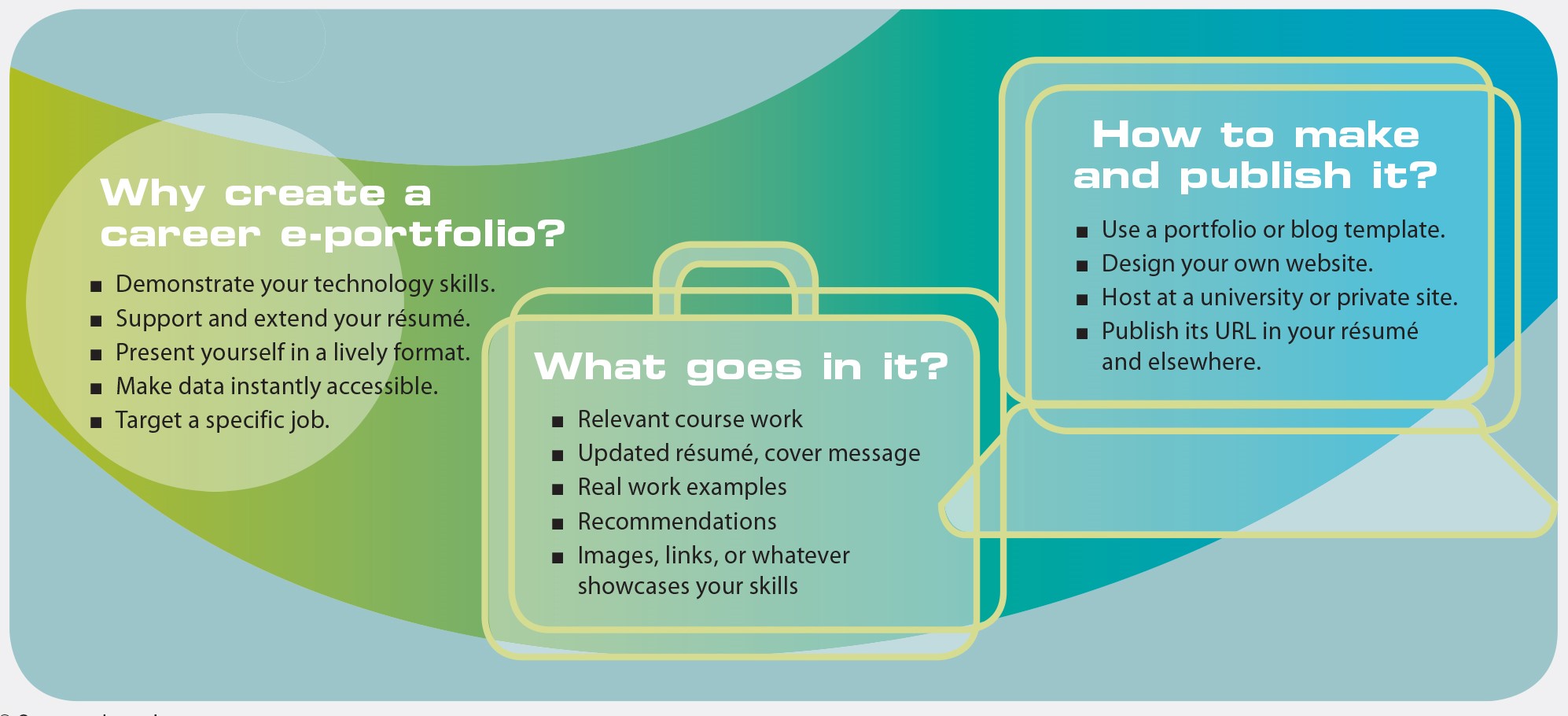
Video Resumes
Finally, another vehicle for an online job application is the video resume. A video resume allows job applicants to present their skills, qualification, and unique interests in a visual manner. With the availability of video and video editing apps, creating a video resume is well within the capabilities of most college students. Three skills in particular that highlighted through this medium: speaking, presentation, and technical skills. For a job requiring such skills, a well produced video resume provides an advantage over those applicants who apply in the more traditional manner. Here are some tips to create a video resume:
- Customize the video content to respond to or match the specific job opening applied for
- Keep the video resume to 1 – 3 minutes
- Dress professionally and appropriately
- Explain why you are the best candidate for the job
The following video provides a few more tips on creating a professional video resume.
Knowledge Check
Conclusion
The job application process is experiencing a dynamic evolution. In addition to the traditional job application process, a variety of online apps and other tools provide the motivated job seeker a huge selection of resources to stand out in a very crowded job market. These are really exciting times for job seekers willing to use these tools in the online application process.
References
Guffey, M., Loewry, D., & Griffin, E. (2019). Business communication: Process and product (6th ed.). Toronto, ON: Nelson Education. Retrieved from http://www.cengage.com/cgi-wadsworth/course_products_wp.pl?fid=M20b&product_isbn_issn=9780176531393&template=NELSON
TalentNow. (2019). Staffing industry trends 2019: Follow the changing industry dynamics. Retrieved from https://www.talentnow.com/staffing-industry-trends-2018-follow-the-changing-industry-dynamics/
Veed Studio. (2021). How to make a video resume [Video]. Youtube. https://www.youtube.com/watch?v=TVg847nZ5-I
Work It Daily. (2017). How to apply for a job online [Video]. Youtube. https://www.youtube.com/watch?v=W-2f5UKQdJ0
A system used by employers to screen out job applicants who do not match the skills profile for a particular job.
a collection of digital files that can be navigated much like a personal website

