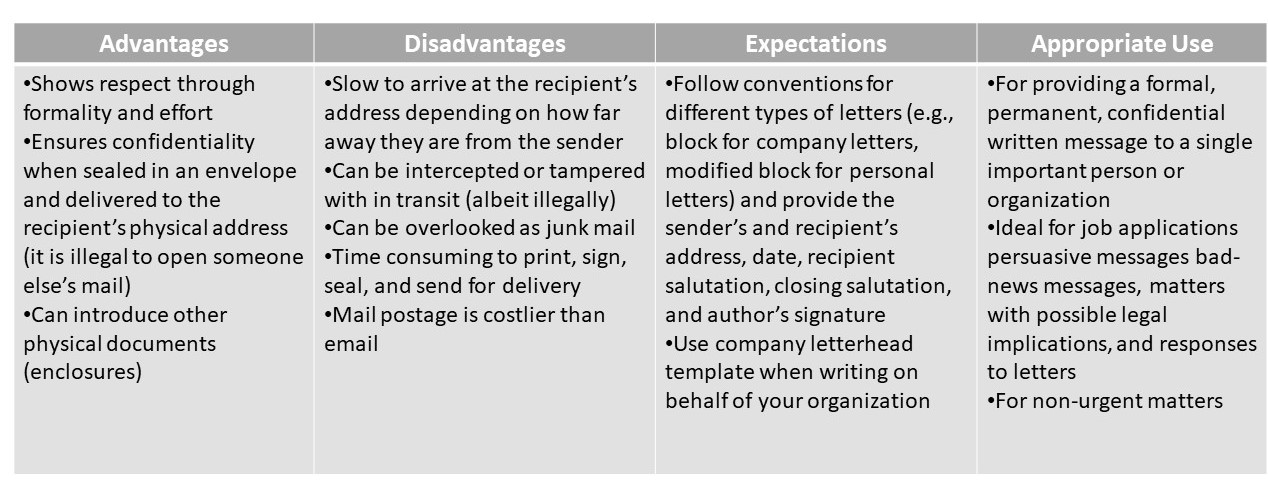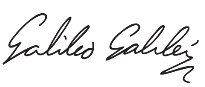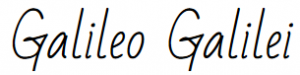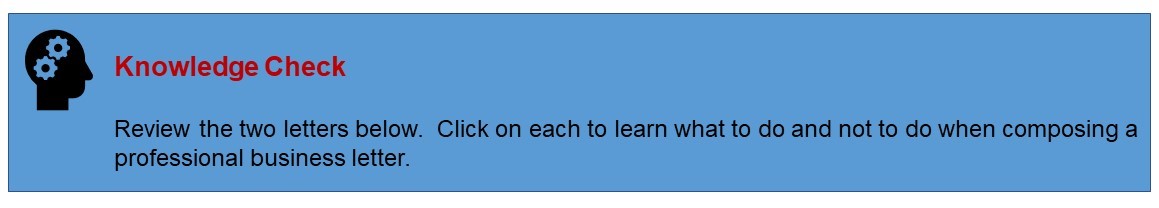Unit 37: Letters
Learning Objectives
 After studying this unit, you will be able to:
After studying this unit, you will be able to:
-
-
- identify the parts of effective letters
- identify the different types of letter formats
- compose effective letters
-
Introduction
As one of the most formal documents you can send, a letter conveys a high degree of respect to its recipient. Sending a letter is your way of saying that the recipient matters. Letters are usually one- to two-page documents sent to people or organizations outside of the organization from which they’re sent, whereas memos are equivalent documents for communications within an organization. Though we use email for many of the occasions that we used to send letters for before the twenty-first century, letters are still sent rather than emails for several purposes:
- Cover letters to employers in job applications
- Thank-you letters and other goodwill expressions
- Letters of recommendation (a.k.a. reference letters)
- Letters of transmittal to introduce reports or proposals
- Campaign initiatives, such as for fundraising or political advocacy
- Official announcements of products, services, and promotions to customers
- Claims and other complaints sent to companies to lay down a formal paper-trail record as evidence in case matters escalate into the court system
- Formal rejection notices to job or program applicants
- Collection notices to people with overdue payments
In these cases, letters offer the advantage of formality, confidentiality (it’s illegal to open someone else’s mail), and a record of evidence.
Types of Letter Formats
There are two main types of letters: block-style letters and modified-block style. The block style used by organizations has a company letterhead at the top, whereas modified-block letters are typically written independently by individuals. Though you may see minor format variations from company to company, letters have 10-12 major parts, each of which we’ll examine for the conventions that, if followed, show that you are able to write to a high standard of formality should the occasion call for it.
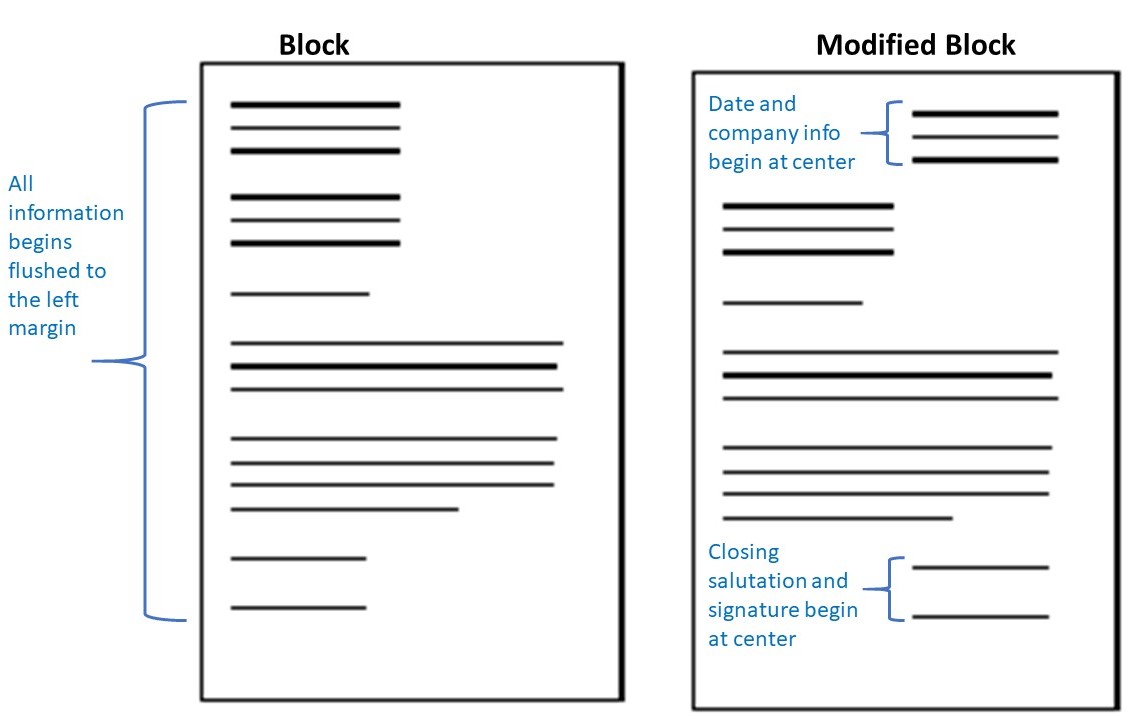
Letter Parts
Letters have 10 – 12 parts, including: Return Address or Company Letterhead, Date Line, Recipient Address, Subject Reference, Opening Salutation, Message Opening, Message Body, Message Closing, Closing Salutation, Signature, Signature Block, Enclosure Notice. The following video explains each part of a standard letter.
Before delving into the details of how to compose a letter, let’s review the advantages, disadvantages, and occasions for using letters given earlier in unit 21 on channel selection.
Table 35.1: Letter Pros, Cons, and Proper Use
Knowledge Check
Constructing a Professional Letter
Return Address or Company Letterhead
The first piece of information in a letter is usually the sender’s address. In block-style letters, the address appears as part of the company letterhead in the header under or beside the prominently displayed and brand-stylized company name and logo. Use a company letterhead template whenever writing on behalf of the company you work for; never use it for personal messages (e.g., reference letters for a relative) not authorized by the company. The company letterhead address usually appears in the one-line style following the format given below:
[Street number] [Street name] [Street type], [City or town], [Provincial abbreviation] [two spaces] [Postal code with a single space in the middle]
Example: 1385 Woodroffe Avenue, Ottawa, ON K2G 1V8
The letterhead also includes other contact information such as phone and fax numbers, as well as the company web address. Some company letterhead templates move some or all of these parts, besides the company name and logo, to the footer so that the whole page is framed with company branding. For dozens of letter template examples, go to open a blank new document in MS Word and type “letter” into the document type or go to Letters (Microsoft Office, 2014).
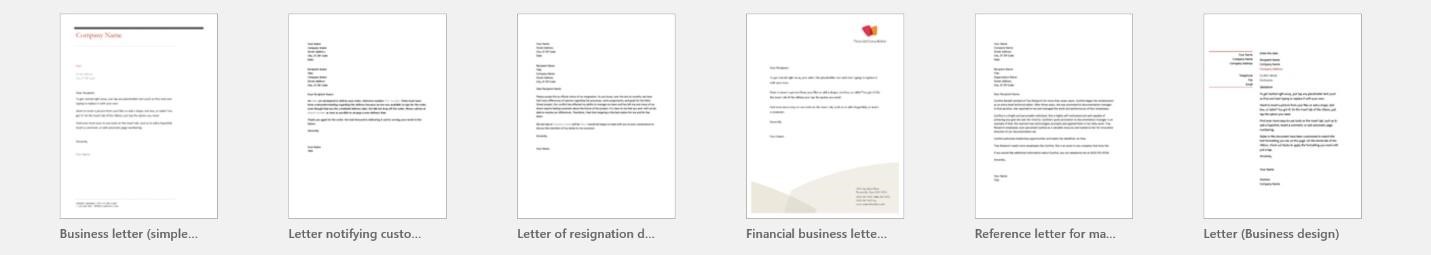 Figure 37.2: Selection of Microsoft Word business letter templates
Figure 37.2: Selection of Microsoft Word business letter templates
Because modified-block-style letters are sent by individuals unaffiliated with a company, they typically include only the sender’s two-line address at the top, which divides the above address style in half so that the street number, name, and type go on the first line (with no comma at the end), and the city/town, provincial abbreviation, and postal code go on the second, as shown below:
Example:
1385 Woodroffe Avenue
Ottawa, ON K2G 1V8
In both styles of address, strike a formal tone by fully spelling out the street type rather than abbreviating it (e.g., Street, not St.; Avenue, not Ave.; Road, not Rd.; Crescent, not Cres.; Boulevard, not Blvd.; Court, not Crt.; etc.). Using abbreviations is fine in informal, personal letters, however.
A distinguishing feature of the modified-block style is that the sender address is justified (flush) to the vertical middle of the page (i.e., the left edge of its text lines up with it) rather than the left margin. Do this by highlighting the two address lines, then clicking and dragging the base of the left-margin tab in your word processor’s ruler right to the vertical midpoint of the page. If your page has 2.5 cm margins, that would be at around the 8.25 cm mark. Note that modified-block-style letters place the sender’s address on the first line below the header (i.e., about an inch or 2.5 cm from the top edge of the page) and don’t include the sender’s name at the top of this address block. The reader can find the sender’s name by darting their eyes down to the signature block at the bottom.
In some circumstances, you may want to use block-style letters with a letterhead when writing on your own behalf rather than for a company. When writing a cover letter, for instance, you can stylize your name prominently as if it were the name of a company so that it stands out in a larger font in bold typeface, possibly in an eye-catching colour. Because this appears in the header margin, adopting the block style has the additional advantage of placing your name and contact information automatically on every page so that consistent personal branding extends to the one- to two-page résumé that follows, including the references page that would be separated out for confidentiality reasons.
Date Line
In a formal letter, the date must follow the unambiguous style that fully spells out the month, gives the calendar date, a comma, and the full year (e.g., April 25, 2020). In block-style letters, this appears left-justified (its left edge lines up with the left margin) often with 2-3 lines of space between it and the company letterhead above it and, for symmetry, as much between it and the recipient address below.
In modified-block-style letters, however, the date often appears as the third line of the sender address block. Its left edge, therefore, lines up with the vertical middle of the page. Only one line of space should separate the date line from the recipient address below. After this, block-style and modified-block letters are formatted in the same way until you get to the signature block at the bottom.
Recipient Address (receiver’s block)
No matter what style of letter you use, the recipient’s address is left-justified, begins with the recipient’s full name on the top line, and follows with their mailing address on the lines below in the format options given in Table 37.2 below.
Table 37.2: Standard Letter Address Format for Company and Personal Recipients
| Address Format | Examples |
| Title Full Name, Professional Role Company Name # Street Type Town/City, PA A1B 2C3 |
Dr. Michelle Masterton, Geriatrician Tidal Healthcare Clinic 6519 Maynard Street Halifax, NS B4L 6C9 |
| Title Full Name, Credentials Professional Role (if long) # Street Type Town/City, PA A1B 2C3 |
Mr. Jonathan Carruthers, MBA Freelance Marketing Consultant 3489 Cook Street Victoria, BC V9G 4B2 |
Notice that commas follow only (1) the recipient’s name if followed by a professional role (capitalized) or credentials abbreviation and (2) the city or town. Two spaces separate the provincial abbreviation (PA) from the postal code, which has a single space in the middle dividing the six alpha-numeric characters into two groups of three for readability. Though you sometimes see addresses that fully spell out the province, rather than abbreviate it, and have only one space between the province and postal code, the style given above is dominant and has the advantage of being more concise and clearly distinguishing the province from the postal code without crowding the line with commas. Keep the end of each line free of any punctuation.
Subject Reference
Like a subject line in an email, letters can have subject lines that indicate the topic or purpose. The same titling principles as email apply (see unit 32); only the letter’s subject reference begins with “Re:” or “RE:” or “Subject:” and is entirely in either bold typeface or all-caps, but not both. You might also see it positioned above or below the opening salutation, but usually above. Like all the text blocks beside the date line, a blank line of space separates this from the other parts above and below.
Knowledge Check
Opening Salutation
The most common opening salutation for a letter is given in Table 37.3 below:
Table 37.3: Opening Salutation
| Opening Salutation Form | Examples |
| Dear [Title] [Full or Last Name]: | Dear Ms. Françoise Hardy: Dear Mr. Serge Gainsbourg: Dear Mrs. Pattie Boyd: Dear Dr. Landy: Dear Ms. Vartan: Dear Dana Dortmund: |
The Dear, title, full name, and colon all signal formality. Variations in formal letters include omitting the title or the first name, but not both at once. Omit the title if you’re at all concerned about its accuracy. For instance, if the recipient’s first name is a unisex name and you’re not sure if they’re male or female, skip the gender title to avoid offending the recipient by mixing up their gender. Unless you’re sure that the recipient prefers Mrs. (indicating that she’s married) over Ms. because she’s used it herself, Ms. might be the safer option. Avoid the title Miss because it’s no longer commonly used and appears outdated. If you’re addressing someone who identifies as non-binary, then Mx. might be best if you must use a title, or just no title at all. Other considerations in the opening salutation include the following:
- Using the recipient’s first name only is appropriate only if you know them well on a friendly, first-name basis.
- Using a comma instead of a colon is appropriate only for very informal letters.
- To whom it may concern: is an appropriate opening salutation only if you really intend for the letter to be read by whomever it is given to, as in the case of a reference letter that an applicant gives copies of to potential employers. Otherwise, every effort should be made to direct the letter to a particular person, especially cover letters. If an employer has deliberately omitted any mention of who is responsible for hiring an applied-for position, addressing the person by professional role (e.g., Dear Hiring Manager:) is acceptable.
Message Opening
Letters are ideal for both direct- and indirect-approach messages depending on the occasion for writing them. Consistent with what we saw in unit 26 , direct-approach letters get right to the point by stating their main point or request in a paragraph of no more than a sentence or two. Letters organized with openings like this lend themselves to positive or neutral messages. Ideal for formally delivering bad-news or persuasive messages, indirect-approach letters begin with a buffer paragraph—again, this may only be a sentence or two—just to say some nice things before getting to the bad news or difficult request in the body of the message. (See unit 26 for more on the indirect approach).
Knowledge Check
Message Body
Whether the opening takes the direct or indirect approach, the body supports this with explanatory detail (see unit 26 on message bodies). Ensure that your message body abides by the 6 Cs of (see unit 28), especially conciseness because a letter should only be a page or two. If appropriate for the content, use effective document design features such as numbered or bulleted lists to improve readability (see unit 30 ). For instance, if your letter contains a series of questions, use a numbered list so that the reader can respond to each with a corresponding numbered list of their own.
Message body paragraphs should be proper three-part paragraphs. Like all other text blocks throughout (except for the return address above and signature block below in a modified-block letter), every line in the message body must be flush to the left margin, including the first. In other words, rather than indent a paragraph’s first line as novels do to mark where one paragraph ends and another begins, separate them with a blank line. Brevity in formal letters limits the number of paragraphs to what you can fit in a page or two.
Message Closing
The closing mirrors the opening with a sentence or two that wraps up the letter with something relevant to the topic at hand (see unit 26 on message closings). Because of their formality, letters almost always end with a goodwill statement, such as an expression of gratitude thanking the reader for their attention or consideration. For instance, a cover letter thanks the reader for their consideration, invites them to read the enclosed résumé, and expresses interest in meeting to discuss the applicant’s fit with the company in person since getting an interview is the entire point of an application. A thank-you letter will thank the recipient again, and a recommendation letter will emphatically endorse the applicant. Even letters delivering bad news or addressing contentious situations should end with pleasantries rather than hostile or passive-aggressive jabs. If an action is required, be sure to indicate when you would expect to follow through.
Closing Salutation
A simple Sincerely or Cordially are standard business letter closing salutations that signal the formal end of the message much like the opening salutation did before the beginning of the message proper. A more personal letter sent to someone you know well may end with Yours truly (with the second word all lowercase), but don’t use this with someone you’ve never met or with anyone you want to maintain a strictly professional relationship with. Always place a “hanging comma” at the end of the line, as you can see in Table 37.4 below.
Signature
Your signature is a guarantee of authorship that carries legal weight. In a printed letter, leave enough space—usually about three single-spaced lines—to autograph your signature by hand. When sending a letter that you write and submit completely electronically, you have two options for an electronic signature, as explained in Table 37.4 below. Of the two, an image of your hand-written signature looks much more professional than a typed-out version using a simulated handwriting font. The hand-written image gives the impression that you are adept at technology.
Table 37.4: How to Make Signatures for Electronically Written and Sent Letters
| Signature Image | Simulated Signature |
|---|---|
| Sincerely,
Galileo Galilei, Astronomer |
Sincerely,
Galileo Galilei, Astronomer |
|
|
Don’t cut corners when assembling an image of your handwritten signature. For instance, taking a smartphone photo of your signature rather than scanning it will look amateurish because the background will probably be greyish or another off-white shade that will clash with the pure white of your page background. Also, drawing your signature with your computer’s mouse or touchpad will look shaky like it was signed by a seven-year-old. The inserted signature image must be seamlessly integrated and smoothly drawn for it to look professionally done.
Besides giving the impression that you’re adept at technology, making an image file of your handwritten signature for electronic letters also sets you up for using it repeatedly to sign contracts and other documents electronically. If current labour trends take us to a predominant gig economy (Nazareth, 2017), having a shortcut for signing emailed contracts will save you time. Unless you’re sent a contract via DocuSign or an equivalent technology solution to legally sign documents in a secure manner, a PDF contract sent to you would otherwise require printing it out, signing it, scanning it, and emailing it back. With a signature image, you can just drag and drop your signature into the document after downloading it, re-save it as a PDF, and email it back to the employer in a minute or two.
Though the simulated signature is certainly easier to put together, it carries with it several problems: it looks lazy and even tacky, carries no legal authority, and may not appear as a simulated signature font when it’s opened by the recipient on another computer. If it’s opened on, say, a Mac computer when you wrote it on a Windows-based PC, the signature might be converted into 25-pt. Arial font, making the recipient wonder why you chose a font that looks nothing like handwriting for your signature. The reason is that their computer didn’t have the signature font you chose, or something was lost in translation, and their reader rendered the signature into a different font. For these reasons, using an image of your actual signature is better.
Signature Block
The signature block clarifies the sender’s name in full since handwritten signatures are rarely legible enough to do so themselves. The sender’s professional role follows their name either on the same line (with a comma in between) if both the name and role are short enough, and on the second line if they are too long together. On the line below the sender’s name and role can appear the name of the company they work for and their work email address on the third line; all three lines are single-spaced. If you are writing independently, putting your email address and phone number on the line(s) after your printed name depends on if you used a simple modified-block style address at the top, in which case you should add your contact info in the signature block. If you used a personal letterhead, perhaps for a job application cover letter, then you need not include anything more than your full printed name in your signature block.
Sometimes letters are written on someone else’s behalf, perhaps by an administrative assistant. In such cases, the signature and typed-out name of the person responsible for the letter is given at the bottom, then the initials of the person who typed it appear after a line of space below the last line of the signature block.
Enclosure Notice
Just as emails can include attachments, letters are often sent along with other documents. Cover letters introduce résumés, for instance, and letters of transmittal introduce reports to their intended recipients. In such cases, an enclosure notice on the very last line of the page (above the footer margin) tells the reader that another document or other documents are included with the letter. This would look like the following:
Enclosures (2): Résumé, Portfolio
For other documents included with the letter, simple, brief titles such as Brochure or Thank-you Card would suffice. Separate each with a comma if you have more than one.
Sample 1 – Ineffective Letter
Sample 2: Revised Letter
Before Sending Your Letter
Given the importance of the letter you’re writing, especially if it has to do with employment, editing is crucial to your career success. Even a single writing error in a cover letter, for instance, is enough to prompt the reader to dump it in the shredder without even glancing at the enclosed résumé, making the applicant’s efforts useless. Apply all the revising and proofreading advice in Appendix C to ensure that the letter fulfills its purpose and represents you well with its flawless attention to detail.
For more perspectives on business letters, including slight format variations, see the following resources:
- Letter Format Example and Writing Tips (Doyle, 2024)
- Writing the Basic Business Letter (Purdue OWL, n.d.)
- Writing a Business Letter: A Step-by-Step Formatting Guide (wikiHow, 2018)
References
Connormah. (2009, August 28). Galileo signature. Wikimedia Commons. Retrieved from https://commons.wikimedia.org/wiki/File:Galileo_Signature.svg
Doyle, A. (2024, April 24). Letter Format Example and Writing Tips. The Balance Careers. Retrieved from https://www.thebalancemoney.com/sample-letter-format-2063479
GCFLearnFree.org. (2017). Writing a formal business letter [Video file]. Retrieved from https://www.youtube.com/watch?v=7xUTguLaaXI.
Guffey, M., Loewry, D., & Griffin, E. (2019). Business communication: Process and product (6th ed.). Toronto, ON: Nelson Education. Retrieved from http://www.cengage.com/cgi-wadsworth/course_products_wp.pl?fid=M20b&product_isbn_issn=9780176531393&template=NELSON
Leuca, A. (2008, March 13). Modified block business letter. Retrieved from http://www.savvy-business-correspondence.com/ModifiedBlockBizLetter.html
Microsoft Office. (2014, December 10). Letters. Office Templates. Retrieved from https://templates.office.com/en-us/Letters
Microsoft Support. (2017, April 26). Use Snipping Tool to capture screenshots. Retrieved from https://support.microsoft.com/en-ca/help/13776/windows-use-snipping-tool-to-capture-screenshots
Meyer, C. (2017). Communicating for results (4th ed.). Don Mills, ON: Oxford University Press. Retrieved from https://oup-arc.com/access/meyer-4e-student-resources#tag_case-studies
Nazareth, L. (2017, October 17). The gig economy is here – and we aren’t ready. The Globe and Mail. Retrieved from https://www.theglobeandmail.com/report-on-business/rob-commentary/the-gig-economy-is-here-and-we-arent-ready/article36678505/
Purdue OWL. (n.d.). Writing the basic business letter. Retrieved from https://owl.english.purdue.edu/owl/resource/653/01/
wikiHow. (2018, May 14). Writing a Business Letter: A Step-By-Step Formatting Guide. Retrieved from https://www.wikihow.com/Write-a-Business-Letter