Unit 6: Group Meetings and Web Conferencing
Learning Objectives

After studying this unit, you will be able to:
-
-
- explain the purpose and contents of the meeting agenda and minutes
- demonstrate best practices in web conferencing for professional situations
-
Introduction
Although they can be boring, pointless, and futile exercises if poorly organized, professional group meetings are opportunities to exchange information and produce results when used appropriately in any business or organization. A combination of thoughtful preparation and cooperative execution makes all the difference. Though they typically take place in boardrooms where participants meet in person, web conferencing enables face-to-face meetings anywhere in the world. In this section we examine what makes for effective in-person and virtual meetings.
Meeting Preparation
Developing an Agenda
A meeting, like a problem-solving group, needs a clear purpose statement. The specific goal for the specific meeting will clearly relate to the overall goal of the group or committee. Determining your purpose is central to an effective meeting; whereas, getting together just for the sake of it is a party, not a meeting. Standing meetings—i.e., meetings held regularly at a certain time by the same group—tend to become time-wasters because they require participation of personnel who may have no relevance to the topics proposed. Standing meetings are also money-wasters when you’re paying employees an hourly rate to listen and not contribute to a discussion that has nothing to do with them and won’t improve their work in any way—indeed, it just prevents them from accomplishing their own work for an hour or two. In their case, the benefits of information sharing can be better achieved by sending them the minutes (a written summary of the meeting’s discussion).
Similarly, if the need for a meeting arises, do not rush into it without planning. A poorly planned meeting announced at the last minute is sure to waste time. People may be unable to change their schedules, may fail to attend, or may impede the progress and discussion of the group because of their absence. Those who attend may feel hindered because they needed more time to prepare and present comprehensive results to the group or committee.
If a meeting is necessary, and a clear purpose can be articulated, then you’ll need to decide how and where to meet. With the option of web conferencing, distance is no longer an obstacle to participation, but meeting in person has many advantages over any technological mediation. People communicate both verbally and nonverbally—i.e., with facial expressions, eye contact, hand gestures, head nodding or head shaking, and posture. These subtleties of communication can be key to determining how group members really feel about an issue or question. Meeting in real-time can be important, too, as all group members have the benefit of receiving and discussing new information at the same time. For purposes of our present discussion, we will focus on meetings taking place face to face in real-time.
The blueprint for any meeting is the agenda document. Before looking at the nitty-gritty of an agenda, let’s review this video on why agendas are important.
A well-developed agenda will contain the following:
- The time, date, location, list of participants, purpose statement, call to order identifying the person chairing or leading the meeting
- Introductions if there is even one new participant in the group
- Roll call listing the participants expected, which can be silently checked off by the participant in charge of recording minutes; a note is made beside the name of any absentees so that a list of actual participants is ready for the minutes
- Approval of the minutes, where corrections to the previous meeting’s minutes (sent out soon after the previous meeting) are suggested by participants who were there before the minutes are approved by the group for official archiving
- Old business for discussing any issues left unresolved (“tabled”) in the previous meeting
- New business listing topics for discussion in order of priority so that the most important issues can be dealt with first so that items of lesser importance don’t push the important ones off the agenda and into the next meeting if the lesser items end up taking longer than expected
- The expected length of time is indicated for each item, with contentious items getting extra time to accommodate the depth of discussion expected.
- Items may include proposals for new initiatives, brief presentations reporting on recent developments or existing initiatives, and discussions about recent or upcoming developments
- Any preparatory work is indicated such as readings (e.g., reports that will be discussed) or reports that must be presented by individuals.
- Adjournment for discussing when the next meeting shall take place
Writing the agenda requires soliciting information from the expected participants a couple of weeks in advance to work out scheduling and content details. Once the details are worked out, the agenda should be sent a week in advance to give participants time to do any preparatory reading (e.g., the previous meeting’s minutes, which often accompany the agenda) or report writing.
Inviting participants via email has become increasingly common across business and industry. Software programs like Microsoft Outlook allow you to initiate a meeting request and receive an “accept” or “decline” response that integrates with your calendar to make the invitation process organized and straightforward. So that you don’t get most participants declining an invitation because they are previously booked at the meeting time you’ve pitched, web apps like Doodle help determine the best time to meet by emailing the required participants a selection of times and determining what works best for all. Your Outlook calendar then allows you to see what meetings and other commitments you have throughout your day to keep you on track.
If you are responsible for the room reservation, confirm it a week or two before the meeting and again the day before the meeting. Redundancy in the confirmation process can help eliminate a double-booking where two meetings are scheduled at the same time in the same place. If the meeting requires technology such as a projector for laptops to plug into or a web conferencing screen or telephone, confirm their reservation at the same time as you confirm the room reservation. Always personally inspect the room and test these systems prior to the meeting. There is nothing more embarrassing than introducing a high-profile speaker, such as the company president, and then finding that the PowerPoint projector is not working properly (Business Communication for Success, 2015).
Knowledge Check
Conducting the Meeting
If all the world’s a stage, a meeting is a performance just like a job interview or speech presentation. Each member plays a role and should be aware of the responsibilities associated with it prior to the meeting. If the meeting’s participants don’t know each other, brief introductions at the outset serve to establish identity, credibility and help the group get started on the business at hand. The purpose of the meeting should be clearly stated, and if there are rules or guidelines that require a specific protocol such as Robert’s Rules of Order (Kennedy, 1997), they should be declared.
Mary Ellen Guffey (2007) provides a useful checklist for participants as a guide for how to conduct oneself during a meeting, adapted below for our use:

- Be prepared and have everything you need on hand
- Arrive on time and stay until the meeting adjourns (unless there are prior arrangements)
- Turn off cell phones and personal digital assistants; don’t just switch them to vibrate and put them on the tabletop
- Engage in polite small talk with participants before the meeting begins; don’t cut yourself off from human interaction by looking at your phone
- Follow the established protocol for taking turns speaking
- Respect time limits
- Leave the meeting only for established breaks or emergencies
- Demonstrate professionalism in your verbal and nonverbal interactions
- Communicate interest and stay engaged in the discussion
- Avoid tangents and side discussions
- Respect space and don’t place your notebook or papers all around you
- Clean up after yourself
- Engage in conversation with other participants after
If you are cast in the role of meeting leader, you may need to facilitate the discussion and address conflict. The agenda serves as your guide, and you may need to redirect the discussion to the topic, but always demonstrate respect for all members. You may also need to intervene if a point has reached a stalemate due to conflict, and you need to push the meeting along to not fall behind the agenda schedule.
Transitions are often the hardest part of any meeting. Facilitating the transition from one topic to the next may require you to create links between each point. You can specifically note the next point on the agenda and verbally introduce the next speaker or person responsible for the content area. Once the meeting has accomplished its goals in the established time frame, it is time to facilitate the transition to a conclusion. You may conclude by summarizing what has been discussed or decided, and what actions the group members are to take as a result of the meeting. If there is a clear purpose for holding a subsequent meeting, discuss the time and date, as well as assignments for next time based on action items this time.
Distributing The Minutes
A permanent record of the meeting’s discussion, known as “minutes,” summarizes major points raised, decisions taken, and actions assigned. A meeting participant who is especially fast at typing is usually assigned the role of recorder and adds bullet-point notes under each agenda item in the agenda soft copy to record the minutes. Action items should be highlighted since they are the main takeaways (e.g., “ACTION: Melinda to investigate new software for streamlining the job tendering process”). Emailed out to all participants afterward, the minutes document serves not only as a reminder to those who attended, especially those tasked with action items, but can also be forwarded on to those who didn’t so they too can get a sense of decisions made and action items that may affect them. This is especially efficient if those non-attendees time is better used on other work rather than in a meeting. The document is usually considered tentative until officially approved at the next meeting, where it’s usually the first point on the agenda. If anyone noticed any inaccuracies in the previous meeting’s minutes, those are pointed out and corrected right away before the that previous meeting’s minutes are approved and archived.
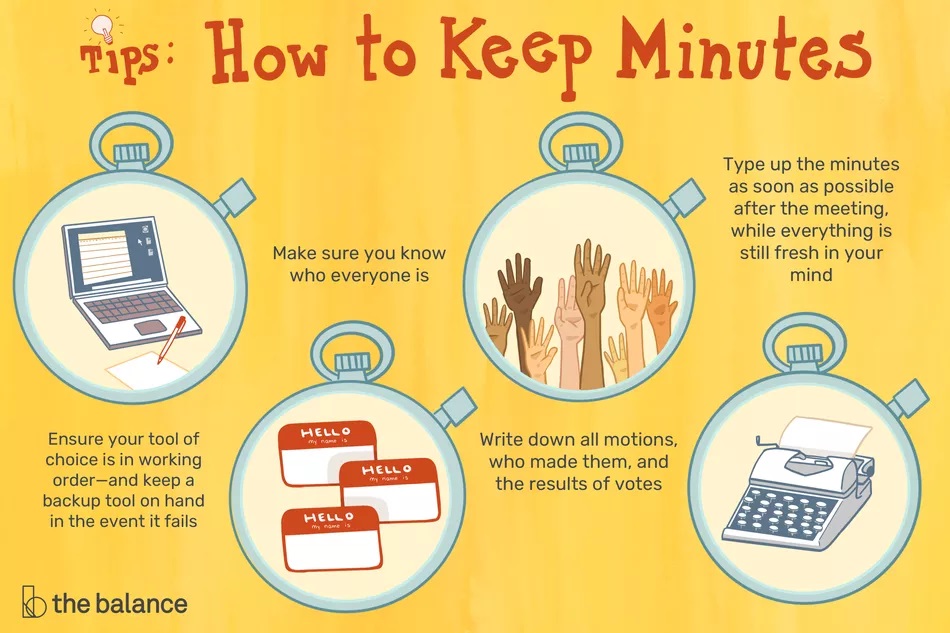
Knowledge Check
Meeting-enhancing Technology
Given the widespread availability and increasingly low cost of electronic communication, technologies that once served to bring people together across continents and time zones now also serve people in the same geographic area. Rather than traveling to a central point for a face-to-face interaction via plane, car, or even elevator within the same building, busy and cost-conscious professionals often choose to see and hear each other via web conferencing or telephone conference-calling. Though these channels sacrifice some nonverbal communication to the convenience of not having to leave your office, their advantages make them a necessary part of workplace communication. Knowing how to use them is a key skill for all job seekers, especially if they’re used for a long-distance job interview. We will discuss the technologies by category, beginning with audio-only, then audio-visual, and finally social media (Business Communication for Success, 2015).
Audio-only Interactions
When participating in a meeting via phone because you can’t be present in person, most of the same rules of both in-person meetings and telephone calls apply. When joining the meeting, however, it’s much more important than an in-person meeting to announce yourself as being present by saying your name and your role (“Hi everyone, I’m Natalie Legere, HR Payroll Specialist. Thanks for having me here today.”) so that the meeting includes you despite your being a disembodied voice.
If your role in the meeting is relatively minor, you may be silent for long stretches, which requires some responsibility both on your part and that of your fellow meeting participants. Your responsibility is to continue to be “present” in the sense of listening carefully for when you can and should contribute, as well as recording notes if necessary. If necessary, mute your microphone if background noise (e.g., a barking dog or crying baby) will come through to intrude on the meeting. The responsibility of the in-person participants, especially the meeting chair, is to not forget that you’re there, to include you when addressing the group as a whole, and even ensure you’re still there by asking occasionally for a response.
Web Conferencing
If you’ve ever used Skype, Apple’s Facetime, Google Hangouts, or the like socially, you’re well familiar with online video (a.k.a. web) conferencing. Given the easy availability of these and a wide variety of other online applications, web conferencing is now standard for both one-on-one and group meetings with coworkers, managers, clients, and other stakeholders. It’s so easy that some will use it for meetings with others on different floors of the same building let alone across the province, country, or the planet. Following some basic principles for how to prepare for and conduct such meetings can help make you a more effective communicator in this relatively new channel, or at least help you avoid embarrassment.
When preparing for the meeting, especially in your home, ensure that everything in the frame—yourself and the background—presents professionally. If you’re doing a job video conferencing interview or the expectation of your audience is that you dress formally, dress as you would if you were meeting in person, including your bottom half. Just because the framing is such that they only see your top half doesn’t guarantee that you won’t have to get up at some point and be seen head to toe. You will be laughed out of a job if they see you in your shorts (or less) due to some unforeseen circumstance forcing you out of your seat.
The angle of your computer’s camera is also important. Usually located right above your screen, the camera should be eye-level and 1-2 feet away to place you as the dominant figure in the frame. If it’s about a foot (12 inches) away, your head and face will dominate, but the slight wide angle of the lens will distort you, making your nose more prominent relative to the rest of your face. At two feet away, your upper body and head will properly dominate and be in the correct proportion. Once your computer’s camera is positioned three feet or more away and higher than eye-level, you minimize yourself too much and are swallowed up by your background. If the camera is too close and low because your laptop computer is literally on your lap or on a low desktop, on the other hand, the view up your nostrils will be unflattering.
Your background could include a general office scene or neighbouring cubicle if you’re in the office, a bookcase if you’re in the home or a wall with tasteful art. If these are unavailable, a blank wall isn’t a bad option compared with juvenile college dorm posters or domestic scenes such as a kitchen or living room—unless it’s a very tasteful living room fireplace, for instance. If your background is a window, ensure that it isn’t so bright that you’re backlit to the point of being a dark shadowy figure. A light positioned near your camera and shining directly in your face will make you look like you’re being interrogated, and a dim or unlit background will make you look like you’re in a dungeon. A diffuse light from overhead lighting throughout the room or side lighting is best.
For acoustics, choose an appropriately-sized room that doesn’t echo strangely. A room with high ceilings and wood floors might echo too much. On the other hand, a room that’s too small might make you sound like you’re in a closet. A carpeted and furnished 16’x16’ room will soak up the sound well enough to make your voice resonate normally.
Also, control your environment to ensure that no background interruptions will embarrass you. If you’re interviewing from home, talk to your cohabitants about not entering the room or making loud noises until you give the all-clear signal that you’re done. If children or pets are around, ensure that you can lock the door to dampen or silence the noise and avoid intrusions like the one that embarrassed Prof. Robert Kelly during a live BBC News interview about South Korea.
Kelly looked like he had properly prepared for the interview as he had several times before. You can see a world map on the wall behind him suggesting expertise on international relations, a floor-to-ceiling bookshelf, and presumably his own books on the table. With the camera properly framing him in his nice suit, everything was set up to make him look like the professional expert he is—except this time he forgot to lock the door. Suddenly, a toddler in a bright yellow jumper burst in and marched in with a swagger behind him, forcing him to pause, push her back, and apologize repeatedly to the interviewer on air. Matters got worse for him—but even more hilarious for viewers—when his infant son followed, rolling into the room in a walker, as well as his panicked wife chasing them down, dragging them back out of the room while knocking books off the table in the kerfuffle, and, from a crawl on the floor, slamming the door behind them. Though the video immediately went viral and amused the world in the days following the March 2017 incident, a less cute and slapstick intrusion may have ruined his career as a TV talking head in the way he thought it would just after it happened (Usborne, 2017).
Finally, test the connection with someone else to ensure that it works if you’re not used to communicating in this way. Check that the framing, lighting, your appearance, and the background are all in order. Test the volume so that you can be properly heard and hear your audience in turn. Once you’ve web conferenced several times, you’ll have the procedure for setting up and logging in so down pat that you won’t need to test your connection further.
During the interview or meeting, ensure your professionalism by doing the following:
- Look directly into the camera when speaking so that your audience sees you maintaining good eye contact with them. You may be tempted instead to look at your audience (only a few inches away from the camera) on the screen or, worse, at yourself in the bottom-corner inset view of what your audience sees, perhaps checking to make sure you look good. (You can see Prof. Kelly check this view and notice his children enter in the BBC interview mentioned above, though you can also see him try to maintain professionalism by looking back to the camera directly as much as possible.) It will be off-putting to your audience to see you looking away constantly and suspect that you’re looking at yourself narcissistically rather than paying attention to them.
- Pause longer than you normally would after speaking to give your audience time to respond. If you pause after speaking and don’t hear a reply during an in-person meeting, you may feel compelled to speak again, perhaps asking to confirm that they understood you. With web conferencing, however, anticipate a slight delay of about a second or more as the signal bounces around the communications network, which may include optical cables crossing the ocean floor depending on where you and your audience are located. Be patient so that you don’t end up awkwardly speaking over each other.
- Mute your microphone if you’re not talking to avoid background noise intruding, especially if it’s beyond your control. When you’re about to talk again, ensure that the microphone volume is back up so that you don’t confuse everyone by speaking mutely.
- Avoid doing other work, emailing, or browsing the internet during the conference call. Your audience will be able to tell that you’re engaged with something other than their conversation. They will probably feel the same way if you ignored them to look at your phone during an in-person meeting (Lovgren, 2017).
Bearing these differences in mind, a web conference meeting should otherwise proceed much like an in-person meeting discussed throughout this section. The video below summarizes the video conferencing process.
References
BBC News. (2017, March 10). Children interrupt BBC News interview – BBC News [Video File]. Retrieved from https://www.youtube.com/watch?v=Mh4f9AYRCZY
Bigger Picture Video. (2020). How to do remote meetings [Video file]. Retrieved from https://www.youtube.com/watch?v=A3ik9gkgouo
Brikenhegan, K. (2018). Four roles to keep your meeting on track. Vast conference. Retrieved from https://www.conferencecalling.com/blog/meeting-roles
Guffey, M. (2007). Essentials of business communication (7th ed.). Mason, OH: Thomson/Wadsworth.
IHI Open School. (2015). Running effective meetings [Video file]. Retrieved from https://www.youtube.com/watch?v=6nskgc8sBIk
Kennedy, B. (1997). Robert’s Rules of Order: Quick reference and tools for meetings. Retrieved from https://robertsrules.org/
Lovgren, B. (2017, January 5). The biggest dos and don’ts of video conferencing. Entrepreneur. Retrieved from https://www.entrepreneur.com/article/238902
Mariner, B. (2019). How to keep meeting minutes. The Balance. Retrieved from https://www.thebalancecareers.com/how-to-take-meeting-minutes-524780
Usborne, S. (2017, December 20). The expert whose children gatecrashed his TV interview: ‘I thought I’d blown it in front of the whole world.’ The Guardian. Retrieved from https://www.theguardian.com/media/2017/dec/20/robert-kelly-south-korea-bbc-kids-gatecrash-viral-storm
What You Need to Know. (2016). Effective meetings – Agenda and preparation [Video file]. Retrieved from https://www.youtube.com/watch?v=ZuMjkcX10uw

