APP C1: Substantial Revisions
Introduction
Before you begin your editing process with a bird’s-eye view of the whole document, it might be a good idea to step away from it altogether. Distancing yourself from the work you just drafted helps you approach it again with fresh eyes. This requires effective time management so that you have a solid draft ready well ahead of a deadline. Leaving enough time to shift attention to other work projects or your personal life, however, helps you forget a little what you were doing with the document in question. After some time, return to the document pretending it was written by someone else, and you are its target audience, the one you profiled in Phase I of the writing process. Ask yourself: will that target reader understand what you’ve written in the order you’ve presented it? To complete their understanding of your topic, what do they need to see that isn’t in your draft yet? What parts are redundant, confusing or unnecessary.
Distancing yourself from your writing creates the critical distance necessary to be more ruthless in the revision phase. Creating that critical distance helps you to:
- Re-arrange the order that you originally plotted out at the outlining step if need be
- Recognize gaps that must be filled with yet more draft material
- Chop out parts that don’t contribute to the purpose you set out to achieve
Review the following video, Communicating in Writing: Revising Workplace Documents (2016) for an overview of the revision process.
Evaluating Your Drafting Process
Evaluating Your Draft
Before returning to the topic of trimming, however, let’s consider what you’re looking for when you evaluate your draft. When considering how your draft meets the purpose, use a few different lenses to assess your work. Each lens corresponds to a step in the drafting process, as shown in the table below.
Table C1.1: Evaluation Focus and Corresponding Steps in the Drafting Process
| Evaluate for | Corresponding Step in the Drafting Process |
| 1. Content | Laying down content in the researching stage |
| 2. Organization | Organizing that material |
| 3. Style | Stylizing it into effective sentences and paragraphs |
| 4. Readability | Adding document design features |
After taking a break, reading your work through these lenses, allows you to apply a critical approach to the revision process.
Content: When evaluating for content, consider what your audience needs to understand. Ask
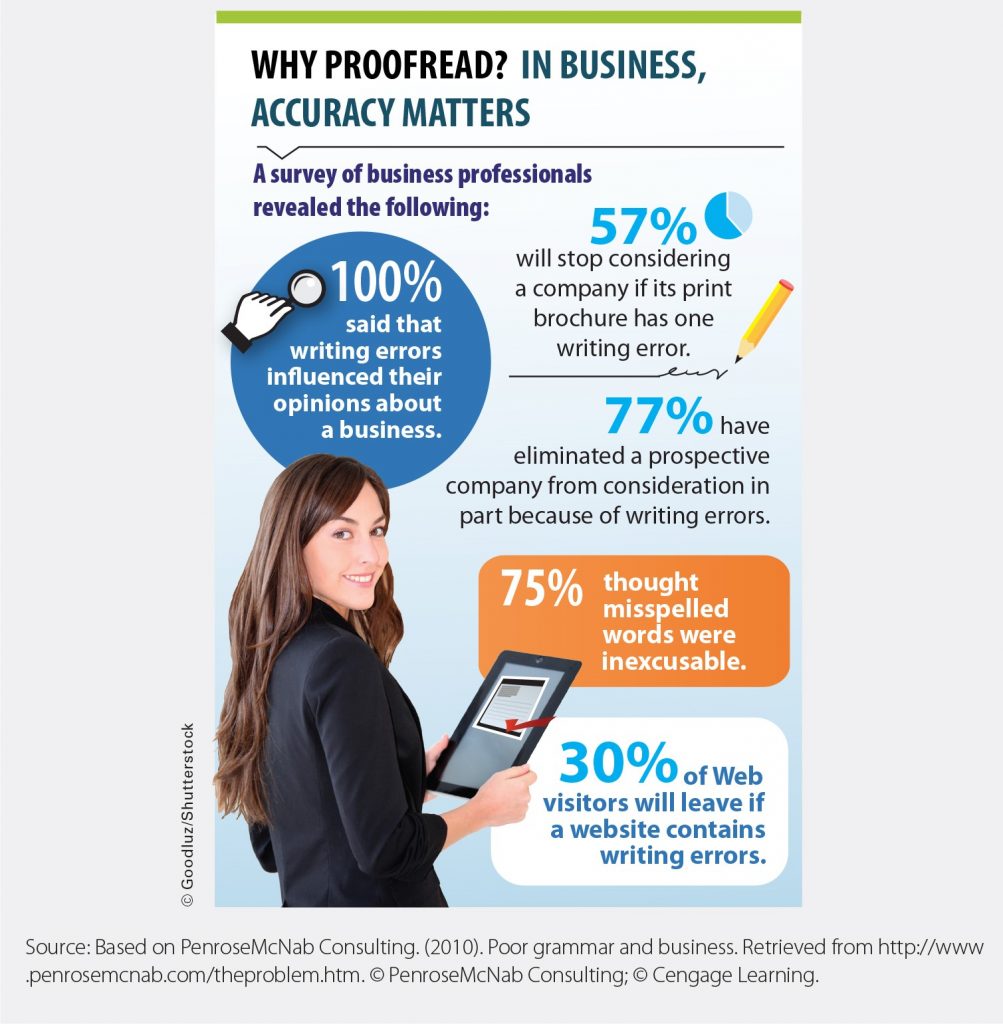
yourself if your coverage is thorough, or if you’ve left gaps that would confuse your target audience. Do any concepts need further explanation? Less? With constraints on the length and scope of your document in mind, consider if you got carried away with digressions that would send your reader down off-topic dead ends. Have you given your audience more than what they need so that your document would overwhelm them? More specifically, have you fact-checked all of your information to ensure that it is true and, if based on sources that must be documented, accurately cited and referenced?
Organization: When evaluating for organization, consider the flow of content to determine if the document leads the reader through to the intended understanding of the topic. Is it clear that you’re taking the direct approach by getting right to the point when you need to do so, or is it obvious that you’re taking the indirect approach as necessary? Would it be clear to your reader what organizing principle you’ve followed? When you outlined your draft in Step 3.2 of the writing process, you did so from a preliminary understanding of your topic. As you drafted your message, do you see that something you first thought made sense near the end of your draft makes more sense at the beginning?
Style: When evaluating for style, again consider your audience’s needs, expectations, and abilities. Did you draft in an informal style but now realize that a slightly more formal style is more appropriate or vice versa? Now would be a great time to assess whether your style is consistent or whether you started off formal but then lapsed into informality, or vice versa.
Readability: When evaluating for readability, consider your audience’s needs in terms of the many features that frame and divide the text so that your reader doesn’t get lost, confused, overwhelmed, repulsed, or bored. Check for whether you can do the following:
- Clarify titles
- Add headings or subheadings to break up large chunks of text
- Use lists to enable readers to skim over several items
- Add visuals to complement your written descriptions
The conclusions you draw from these evaluations will help inform and motivate you towards the substantial revisions explained below.
Reorganizing Your Draft
When you first move into a new apartment or house, you have a general idea of where all your furniture should go based on where it was in your previous place. After a few days, however, you may realize that the old arrangement doesn’t make as much sense in the new layout. A new arrangement would be much more practical. The same is true of your document’s organization once you’ve completed a working draft. You may realize that your original outline plan doesn’t flow as well as you thought it would now that you’ve learned more about the topic in the process of writing on it.
Moving pieces around is as easy as highlighting, copying (Ctrl c), cutting (Ctrl x), and pasting (Ctrl v) into new positions. When moving a whole paragraph or more, however, ensure coherence by rewriting the transitional element in the concluding sentence of the paragraph above the relocated paragraph so that it properly bridges to the newly located topic sentence below it. Likewise, the relocated paragraph’s (or paragraphs’) concluding sentence must transition properly to the new topic sentence below it. Additionally, any elements within the relocated text that assume knowledge of what came just before, such as abbreviations (e.g., CBC) that the reader hasn’t seen fully spelled out yet must be fully spelled out here and can be abbreviated later in the text.
Adding to Your Draft
In furnishing your new apartment or house, especially if it’s larger than what you had before, you’ll find that merely transplanting your old furniture isn’t enough. The new space now has gaps that need to be filled—a chair here, a couch there, perhaps a rug to tie the whole room together. Likewise, you’ll find when writing a document that gaps need to be filled with more detail. Knowing your organizing principles well is helpful here. If you’re explaining a procedure in a chronological sequence of steps, for instance, you may find that one of the steps you describe involves a whole other sequence of steps that you’re sure your audience won’t know. In this case, embedding the additional sequence using a sub-list numbered with roman numerals (if you used Arabic numerals in the main list) completes the explanation. Of course, keep in mind any stated maximum word- or page-counts in case your document exceeds the acceptable range. If it does, then you must be ruthless about chopping anything unnecessary out of your draft.
Trimming Your Draft
Trimming your draft means making the document as concise as possible. Using the fewest words possible to communicate your message will help the reader understand the intended meaning. Professional audiences prefer writing that is as condensed as a text. Indeed, because typing with thumbs is inefficient compared with 10 fingers on a keyboard and no one wants to read more than they must on a little screen, texting helps teach conciseness. Although professional writing requires a higher quality of writing than friends require of texts, the audience expectations are the same. The more succinct your writing is without compromising clarity, the more your reader will appreciate your writing. Given the choice between an article of 500 words and one of 250 that says the same thing, any reader would prefer the 250-word version. Anything that doesn’t contribute to the purpose of your message or document as you conceived it back in Step 1.1 of the writing process must go.
The first trick to paring down your writing is to really want to make every word count and to see excess words as indulgence. So, pretend that words are expensive. If you had to pay a cent of your own money for every character you wrote in a document that you had to print 1,000 copies of, you would surely adopt a frugal writing style. You would then see that adding unnecessary words is doubly wasteful. Time spent writing or reading tiresome information is time you and your reader could spend making money doing other things. Terse, to-the-point writing is both easier to write and easier to read. Follow the practical advice in the subsections below to trim your writing effectively.
Writing Skill 1: Mass-delete Whatever Doesn’t Belong: The first practical step towards trimming your document is a large-scale purge of whatever doesn’t contribute to the purpose you set out to achieve. The order is important because you don’t want to do any fine-tooth-comb proof-editing on anything that you’re just going to delete anyway. This is probably the most difficult action to follow through on because it means deleting large segments of writing that may have taken some time and effort to compose. However, to ensure readers stay on track and are not overwhelmed by the amount of information, sentences, paragraphs, and even whole sections of a document must sometimes be deleted. So, highlight, delete and don’t look back.
Writing skill 2 – Delete Long Lead-ins: The next-biggest savings come from deleting lead-ins that you wrote to gear up towards your main point. In ordinary speech, we use lead-ins as something like throat-clearing exercises. In writing, however, these are useless at best because they state the obvious. At worst, lead-ins immediately upset the reader by signaling that the rest of the message will contain some time-wasting text. If you see the following crossed-out expressions or anything like them in your writing, just delete them:
I’m Jerry Mulligan and I’m writing this email to ask you toplease consider my application for a co-op position at your firm.You may be interested to know thatyou can now find the updated form in the company shared drive.To conclude this memo,we recommend a cautious approach to using emojis when texting clients, and only after they’ve done so first themselves.
In the first example, the recipient sees the name of the sender before even opening their email. It’s therefore redundant for the sender to introduce themselves by name and say that they wrote this email. Likewise, in the third example, the reader can see that this is the conclusion if it’s the last paragraph, especially if it comes below the heading “Conclusion.” In each case, the sentence really begins after these lead-in expressions, and the reader misses nothing in their absence. Delete them.
Knowledge Check
Writing Skills 3 – Pare Down Unnecessarily Wordy Phrases: We habitually sprinkle long phrases into everyday speech because they sound fancy. These phrases look ridiculously cumbersome when seen next to their more concise equivalent words and phrases, as you can see in Table 16.2 below. Unless you have good reason to do otherwise, always replace the wordy phrases with their concise equivalent.
Table C1.2: Replace Unnecessarily Wordy Phrases with 1-2 Word Equivalents
| Replace These Wordy Phrases | with These Concise Equivalents |
| at this present moment in time | now |
| in any way, shape, or form | in any way |
| pursuant to your request | as requested |
| thanking you in advance | thank you |
| in addition to the above | also |
| in spite of the fact that | even though / although |
| in view of the fact that | because / since |
| are of the opinion that | believe that / think that |
| afford an opportunity | allow |
| despite the fact that | though |
| during the time that | while |
| due to the fact that | because / since |
| at a later date/time | later |
| until such time as | until |
| in the near future | soon |
| fully cognizant of | aware of |
| in the event that | if |
| for the period of | for |
| attached hereto | attached |
| each and every | all |
| in as much as | because / since |
| more or less | about |
| feel free to | please |
Again, the reader misses nothing if you use the words and phrases in the second column above instead of those in the first. Also, concise writing is more accessible to readers who are learning English as an additional language.
Writing Skill 4 – Delete Redundant Words: Like the wordy expressions in Table 15.2 above, our speech is also riddled with redundant words tacked on unnecessarily in stock expressions. These prefabricated phrases strung mindlessly together aren’t so bad when spoken because talk is cheap. In writing, however, which should be considered expensive, they make the author look like an irresponsible heavy spender. Be on the lookout for the expressions below so that you are in command of your language. Simply delete the crossed-out words in red if they appear in combination with those in blue:
absolutelyessential (you can’t get any more essential than essential)futureplans (are you going to make plans about the past? plans are always future)- small
in size(the context will determine that you mean small in size, quantity, etc.) - refer
backto in orderto (only use “in order” if it helps distinguish an infinitive phrase, which begins with “to,” from the preposition “to” appearing close to it)- each
and everyoreach andevery (or just “all,” as we saw in Table 15.2 above) - repeat
again(is this déjà vu?)
Knowledge Check
Writing Skill 5 – Delete Filler Expressions and Words: If you audio-record your conversations and make a transcript of just the words themselves, you’ll find an abundance of filler words and expressions that you could do without and your sentences would still mean the same thing. A few common ones that appear at the beginning of sentences are “There is,” “There are,” and “It is,” which must be followed by a relative clause starting with the relative pronoun that or who. Consider the following, for example:
| 1. |
Many want to take your place. |
| 2. |
You can do nothing about it. |
| 3. |
The software keeps erring. |
In the first and third cases, you can simply delete “There are” and “It is,” as well as the relative pronouns “who” and “that” respectively, leaving the sentence perfectly fine without them. In the second case, deleting “There is” requires slightly reorganizing the word order, but otherwise requires no additional words to say the very same thing. In each case, you save two or three words that simply don’t need to be there.
Other common filler words include the articles a, an, and the, especially in combination with the preposition of.
| technology |
future technology |
Obviously, you can’t do this in all cases (e.g., changing “first of the month” to “month first” makes no sense). When proofreading, however, just be on the lookout for instances where you can.
The definite article preceding plural nouns is also an easy target. Try deleting the article to see if the sentence still makes sense without it.
| Shareholders unanimously supported the initiative. |
Though the above excess words seem insignificant on their own, they bulk up the total word count unnecessarily when used in combination throughout a large document.
Writing Skill 6: Delete Needless Adverbs Streamline your writing by purging the filler adverbs that are peppered into your conversational speech. In writing, these add little meaning. Recall that adverbs are words that explain verbs (like adjectives do nouns) and typically, but not always, end in -ly. Some of the most common intensifying adverbs include the following:
- actually
- basically
- completely
- definitely
- extremely
- fairly
- fully
- greatly
- hugely
- literally
- quite
- rather
- really
- somewhat
- terribly
- totally
- very
- wholly
Perhaps the worst offender in recent years has been literally, which people overuse and often misuse when they mean “figuratively” or even “extremely,” especially when exaggerating. Saying, “I’ve literally told you a million times not to exaggerate” misuses literally or if you say, “I’m literally crazy for your speaking style,” you just mean “I’m thrilled by your speaking style.” Using “literally” in this case is just unnecessary.
If you find yourself slipping in any of the above adverbs in your writing, question whether they need to be there. Consider the following sentence:
| You can’t do much to eliminate bad ideas because they’re so common. |
Writing skill 7 – Use Short, Plain Words: If you pretend that every character in each word you write costs money from your own pocket, you would do what readers prefer: use shorter words. The beauty of plain words is that they are more understandable and draw less attention than big, fancy words while still getting the point across. This is especially true when your audience is the general public. Choosing shorter words is easy because they are often the first words that come to mind, so writing in plain language saves you time.
Table 15.3 below lists several polysyllabic words that writers often use when a shorter, more plain and familiar word will do just as well. There’s a time and place for fancy words, such as when formality is required, but in routine writing situations, always opt for the simple, one- or two-syllable word.
Table C1.3: Favour Plain, Simple Words over Polysyllabic Words
| Big, Fancy Words | Short, Plain Options |
| advantageous | helpful |
| ameliorate | improve |
| cognizant | aware |
| commence | begin, start |
| consolidate | combine |
| deleterious | harmful |
| demonstrate | show |
| disseminate | issue, send |
| endeavour | try |
| erroneous | wrong |
| expeditious | fast |
| facilitate | ease, help |
| implement | carry out |
| inception | start |
| leverage | use |
| optimize | perfect |
| proficiencies | skills |
| proximity | near |
| regarding | about |
| subsequent | later |
| utilize | use |
Source: Brockway (2015)
The longer words in the above table tend to come from the Greek and Latin side of the English language’s parentage; whereas, the shorter words come from the Anglo-Saxon (Germanic) side. When toddlers begin speaking English, they use Anglo-Saxon-derived words because they’re easier to master, and therefore recognize them as plain, simple words throughout their adult lives.
Definitely don’t use long words when they’re grammatically incorrect. For instance, using reflexive pronouns such as “myself” just because it sounds fancy instead looks foolish when the subject pronoun “I” or object pronoun “me” are correct.
| Aaron and myself will do the heavy lifting on this project. | Aaron and I will do the heavy lifting on this project. |
| I’m grateful that you contacted myself for this opportunity. | I’m grateful that you contacted me for this opportunity. |
The same goes for misusing the other reflexive pronouns “yourself” instead of “you,” “himself” or “herself” instead of “him” or “her,” etc.
Sometimes, you see short words rarely used in conversation being used in writing to appear fancy, but just look pretentious, such as “said” preceding a noun.
| Call me if you are confused by anything |
Call me if you are confused by anything in the contract. |
Usually, the context helps determine that the noun following “said” is the one mentioned earlier, making “said” an unnecessary, pompous add-on. Delete it or use the demonstrative pronouns “this” or “that” if necessary to avoid confusion.
Finally, don’t fall into the trap of thinking that a simple style is the same as being simplistic. Good writing can communicate complex ideas in simple words just like bad writing can communicate simple ideas with overly complex words. The job of the writer in professional situations is to make smart things sound simple. Be wary of writing that makes simple things sound complex. You probably don’t want what it’s selling.
Knowledge Check
Writing Skill 8 – Simplify Verbs: Yet another way that people overcomplicate their writing involves expressing the action in as many words as possible, such as by using the passive voice, continuous tenses, and nominalizations. We’ve already seen how the passive voice rearranges the standard subject-verb-object word. Consider the following sentences, for instance:
| The candidate cannot be supported by our membership. | Our members cannot support the candidate. |
Here, the active-voice construction on the right uses two fewer words to say the same thing. There are legitimate uses of the passive voice, however, overusing the passive voice sounds unnatural and appears as an attempt to extend the word count or sound fancier and objective. Because the passive voice is either more wordy or vague than the active voice, however, readers prefer the latter most of the time and so should you.
Yet another strategy for extending the word count with verbs is to turn the main action they describe into nouns, a process called nominalization. This involves taking a verb and adding a suffix such as -ant, -ent, -ion, -tion, -sion, -ence, -ance, or -ing, as well as adding forms of other verbs, such as to make or to give. Nominalization may also require determiners such as articles (the, a, or an) before the action nouns. Consider the following comparisons of nominalized-verb sentences with simplified verb forms:
| The committee had a discussion about the new budget constraints. | The committee discussed the new budget constraints. |
| We will make a recommendation to proceed with the investment option. | We will recommend proceeding with the investment option. |
| They handed down a judgment that the offer wasn’t worth their time. | They judged that the offer wasn’t worth their time. |
| The regulator will grant approval of the new process within the week. | The regulator will approve the new process within the week. |
| He always gives me advice on what to say to the media. | He always advises me on what to say to the media. |
| She’s giving your application a pass because of all the errors in it. | She’s passing on your application because of all the errors in it. |
You can tell that the above sentences have a greater impact than those that turn the action into a noun and thus require more words to say the same thing. Indeed, each of the verb-complicating, wordcount-extending strategies throughout this subsection is bad enough on its own. In combination, however, writing riddled with nominalization, continuous verb forms, and passive-voice verb constructions muddies writing with an insufferable multitude of unnecessary words.
The final trick to making your writing more concise is the Editor feature in your word processor. In Microsoft Word, for instance, you can set up the Spelling & Grammar checker to scan for all the problems above by following the procedure below:
| The committee had a discussion about the new budget constraints. | The committee discussed the new budget constraints. |
| We will make a recommendation to proceed with the investment option. | We will recommend proceeding with the investment option. |
| They handed down a judgment that the offer wasn’t worth their time. | They judged that the offer wasn’t worth their time. |
| The regulator will grant approval of the new process within the week. | The regulator will approve the new process within the week. |
| He always gives me advice on what to say to the media. | He always advises me on what to say to the media. |
| She’s giving your application a pass because of all the errors in it. | She’s passing on your application because of all the errors in it. |
You can tell that the above sentences where the simple verb drives the action are punchier and have a greater impact than those that turn the action into a noun and thus require more words to say the same thing. Indeed, each of the verb-complicating, wordcount-extending strategies throughout this subsection is bad enough on its own. In combination, however, writing riddled with nominalization, continuous verb forms, and passive-voice verb constructions muddies writing with an insufferable multitude of unnecessary words.
Knowledge Check
The final trick to making your writing more concise is the Editor feature in your word processor. In Microsoft Word, for instance, you can set up the Spelling & Grammar checker to scan for all the problems above by following the procedure below:
- Go to File (alt. + f) and, in the File menu, click on Options (at the bottom; alt. + t) to open the Word Options control panel.
- Click on Proofing in the Word Options control panel.
- Check all the boxes in the “When correcting spelling and grammar in Word” section of the Word Options control panel.
- Click on the Settings… button beside “Writing Style” under the check boxes to open the Grammar Settings control panel.
- Click on all the check boxes in the Grammar Settings control panel, as well as the Okay button of both this panel and the Word Options panel to activate.
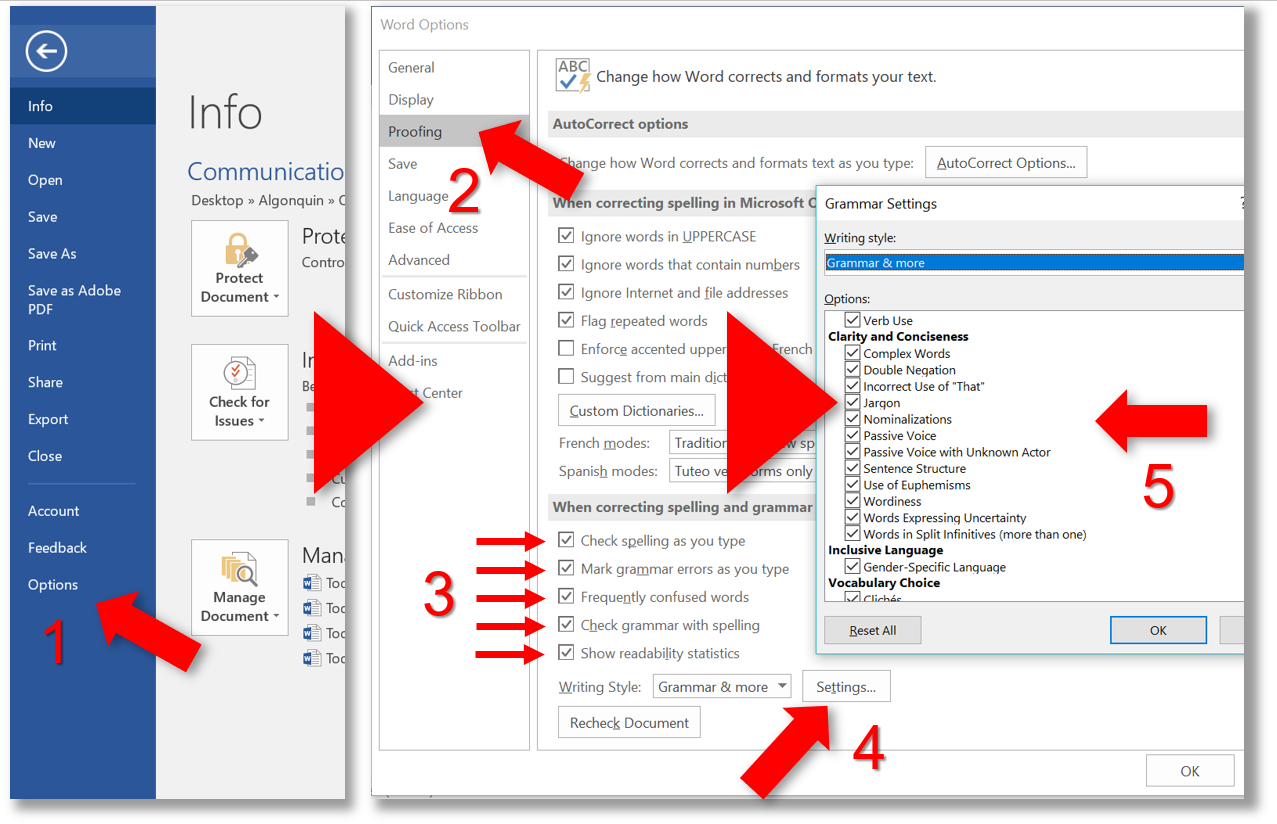
Go to the Review menu tab in the tool ribbon at the top of the Word screen and select Spelling & Grammar (alt. + r, s) to activate the Editor that will, besides checking for spelling and grammar errors, also check for all of the stylistic errors you checked boxes for in the Grammar Settings control panel.
- Go back and proofread the text to ensure accuracy.
When you finish running your grammar, style, and spellchecker through your document, a dialog box will appear showing readability statistics. Pay close attention to stats such as the average number of words per sentence and letters per word. If the former exceeds thirty and the latter ten, your writing might pose significant challenges to some readers, especially ESL. Do them a solid favour by breaking up your sentences and simplifying your word choices.
Rather than complicate a message by adding useless verbiage, make your writing like a paperclip. A paperclip is beautiful in its elegance. It’s so simple in its construction and yet does its job of holding paper together perfectly without any extra parts or mechanisms like staples need to fasten pages together and unfasten them. A paperclip does it with just a couple inches of thin, machine-bent wire. We should all aspire to make our language as elegant as a paperclip so that we can live life free of time-wasting writing.
References
Brockway, L. H. (2015, November 3). 24 complex words—and their simpler alternatives. Ragan’s PR Daily. Retrieved from https://www.prdaily.com/Main/Articles/24_complex_wordsand_their_simpler_alternatives_8750.aspx
Guffey, M., Loewry, D., & Griffin, E. (2019). Business communication: Process and product (6th ed.). Toronto, ON: Nelson Education. Retrieved from http://www.cengage.com/cgi-wadsworth/course_products_wp.pl?fid=M20b&product_isbn_issn=9780176531393&template=NELSON
OpenEducational Resources. (2016). Communicating in writing: Revising workplace documents [Video]. Youtube. https://www.youtube.com/watch?v=_q_AIwKWdq8&t=5s
Porter, R. (2015, July 30). Box hedge topiary shears gardener 869073. Retrieved from https://pixabay.com/en/box-hedge-topiary-shears-gardener-869073/
The Hustle. (2017, December 3). The Life-Changing Magic of Tidying Up. Retrieved from https://thehustle.co/life-changing-magic-tidying/
Word with more than one syllable.


